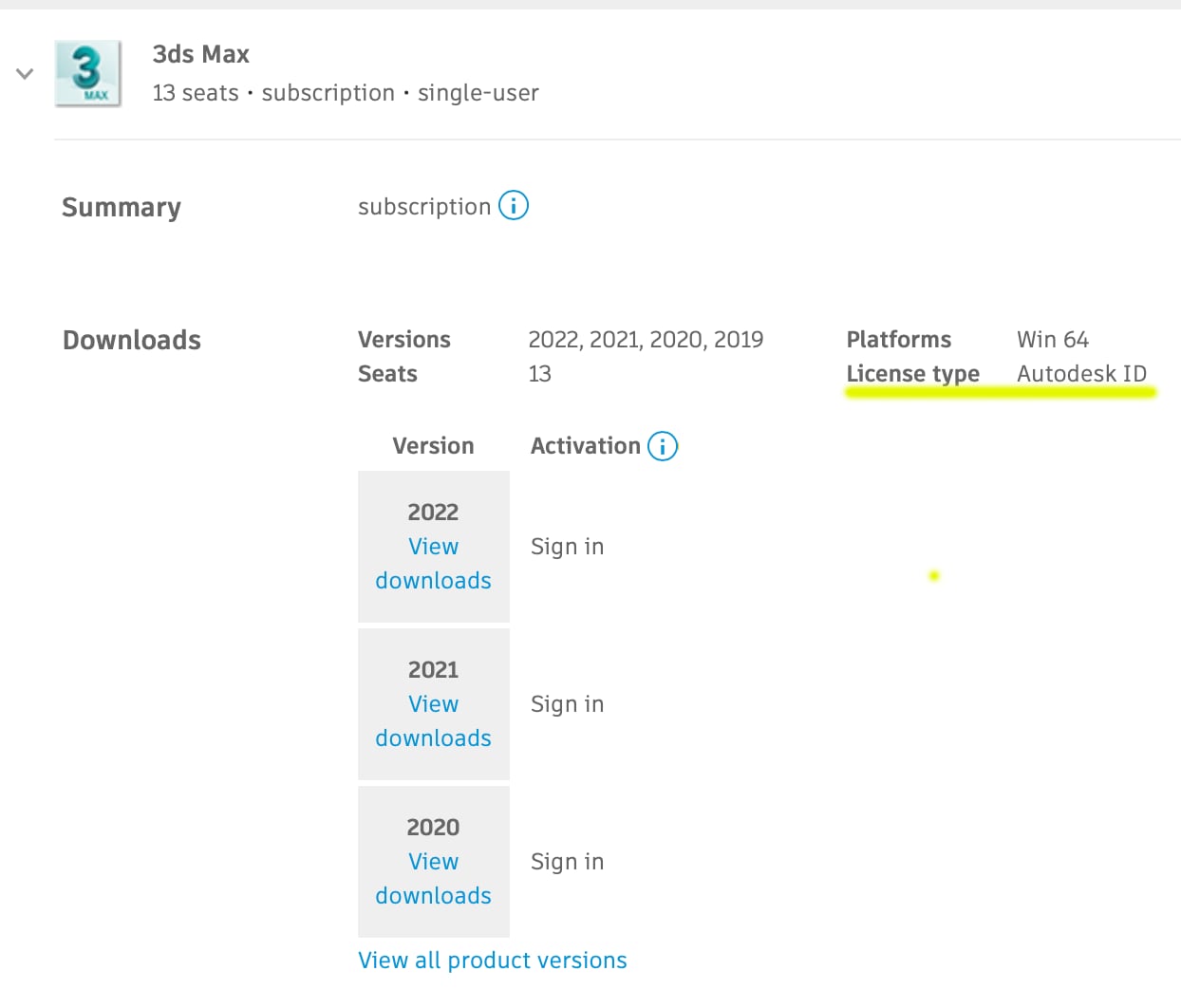When you first run your software, you'll probably be able to use it right away. That's because authentication of your product takes place automatically. Normally, there's nothing more to do to activate your software.
However, in some cases, you may see a Let's Get Started window asking for information about your license. You are asked to select between three options to identify your license type and provide related information. If you're not sure which license type you have, you can find it for your product under Products and Services in Autodesk Account. See the example at the bottom of the page.
Here are the three options presented by Let's Get Started. The exact wording depends upon the product version.
- Sign in with your Autodesk ID, or Single-user, or Sign in. Just sign in to your Autodesk Account at manage.autodesk.com. You can verify that your license type is Autodesk ID in the Products and Services section of Autodesk Account, as shown in the example below.
- Use a network license, or Multi-user. Select this option if your software is stored on a network of computers. You may be asked for more information about your network license.
- Enter a serial number. Select this option if you received a serial number with your software. You can find your serial number under Products and Services in Autodesk Account.