3D SIMULATION SOFTWARE
Empower your teams to create sophisticated procedural effects with Bifrost for Maya in the Media & Entertainment Collection.
Empower your teams to create sophisticated procedural effects with Bifrost for Maya in the Media & Entertainment Collection.
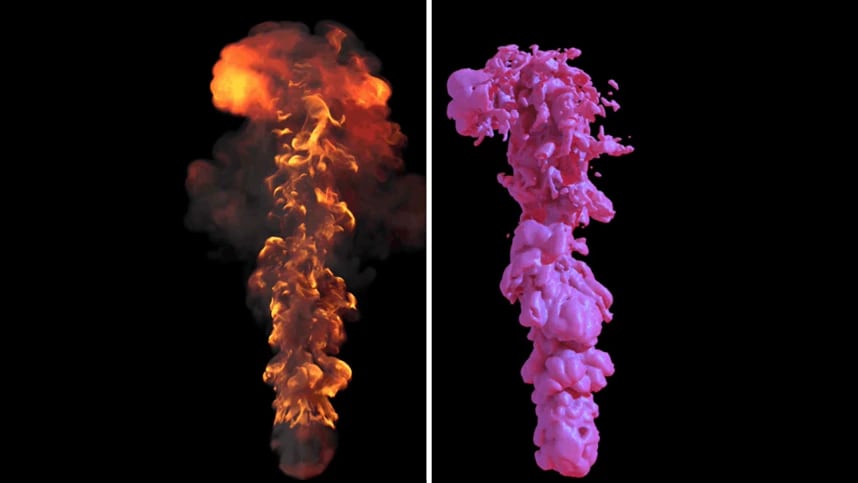
3D simulation is a computer graphics technique that allows artists to create realistic effects like destruction, fire, liquids, smoke, and particles in their scenes.
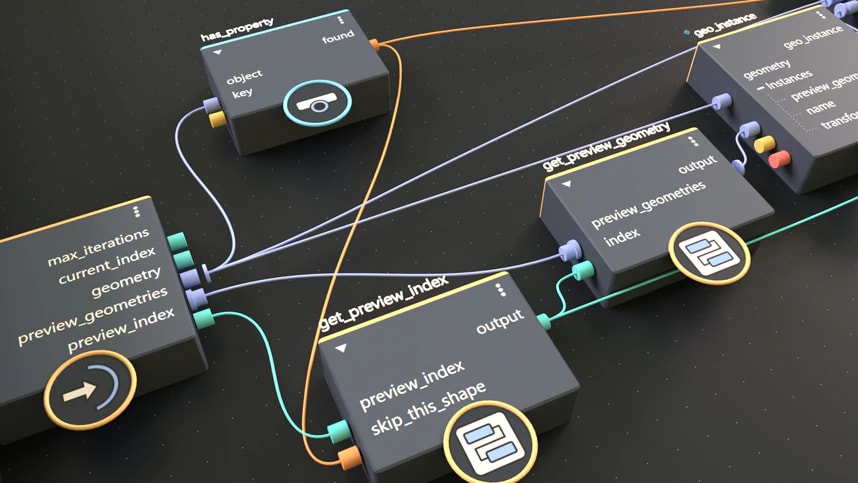
From crucial user experience updates to instancing, character FX, point clouds, particles, and volume tools, see the latest updates to the portable visual programming framework in Maya.

The Media & Entertainment Collection includes Bifrost for Maya, a powerful visual programming environment for creating complex effects like explosions, fire, sand, and snow. With each subscription, you can run Bifrost on up to 15 machines. This allows VFX professionals to process largescale effects simulations faster and meet demand for higher-quality content.

Run Bifrost on up to 15 machines simultaneously and process large-scale simulations faster.
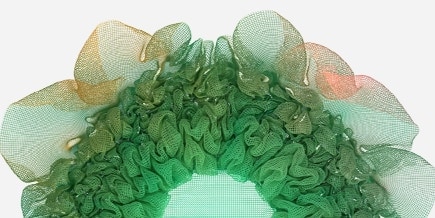
Create more realistic, physically accurate, and incredibly detailed effects in a single visual programming environment.
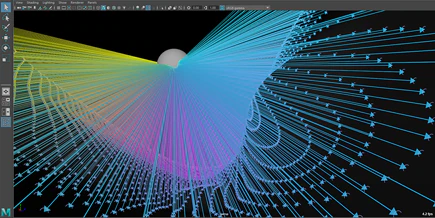
Artists can stay in their tool to create complex effects, rather than switching applications, and publish any working effect for reuse.

Quickly see how effects will look after lighting and rendering, right in the Arnold Viewport.
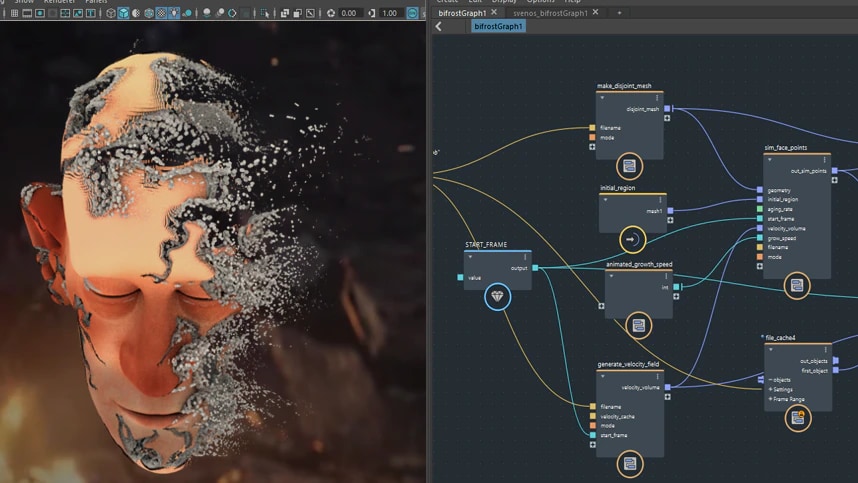
Whether you’re a technical artist or a generalist just getting started with visual programming, discover tutorials to build your Bifrost skills and create next-level effects faster.
Browse the latest Bifrost tutorials, blog posts, and forums.
Learn how to use Bifrost’s aerodynamics and combustion solvers to create natural-looking smoke, fire, and explosions.
Understand how Bifrost’s material point method (MPM) solver does the work for you to simulate behavior of solids, liquids, and gasses.
Bifrost in Autodesk’s Media & Entertainment Collection enables artists to quickly and easily create a wide range of effects, including realistic cloth, smoke, fire, explosions, sand, snow, and particle simulations.
With the Media & Entertainment Collection, studios can run Bifrost for background processing on up to 15 machines, allowing Maya artists to process large-scale VFX simulations on render farms, get simulation previews back faster, and speed up review iterations.
Bifrost's adaptive volume tile-tree system enables artists to control where they want high or low detail in their simulations. This helps reduce RAM usage and cache sizes, and speeds up simulations.
Interactive progressive rendering in the Arnold viewport enables artists to prototype Bifrost effects while viewing final pixels right in Maya, reducing guesswork and time-consuming iterations later on in production.
Finally, Bifrost makes it possible to publish working effect as portable graphs that can be re-used by artists on other productions. TDs are no longer stuck re-creating the same fire or smoke effect over and over again each time it’s needed.
Bifrost is included as a native plugin in Maya. Between Maya releases, artists can download the latest version of Bifrost on AREA as they become available.