Vault PLM overview (video: 1:35 min.)
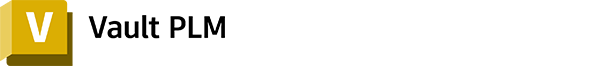
Manage the many moving parts of the product lifecycle with Vault PLM
Overview
What is Vault PLM?
Vault PLM combines Vault Professional with Fusion 360 Manage for enterprise-wide collaboration and product lifecycle management.
- Manage data and processes
- Take control of your product’s lifecycle
- Extend data to other business systems
- Bring better products to market faster
Vault PLM features
-
Product data management
Improve collaboration and design reuse, track revisions, reduce errors, and boost productivity with centralized data management.
-
New product development
Configure project templates and standardize phase-gate milestones and tasks by product line, team, or role.
-
Bill of materials (BOM) management
Manage, visualize, and share up-to-date BOM information across your organization in real time.
-
-
Quality management
Automate quality workflows, track and record changes, and analyze quality metrics to prevent issues.
-
Supplier collaboration
Stay connected 24/7 to your global supply chain with information for quoting, procurement, and supplier management.
Reporting:
Product usage reporting
- See an aggregate summary of how many people are using each product and version, and the overall frequency of use.
Administration & Security:
2-step verification
- Add another layer of security to user accounts.
Bulk import & assign
- Upload a .csv file to add and assign a large number of users at once.
Support & Adoption Services:
8x5 live support
- Contact an Autodesk specialist for help during your local business hours.
Collaboration:
Autodesk Drive
- Securely store, preview, and share design data.
Shared views
- Quickly and securely share work with stakeholders.
Click here to see full list of plan features and frequently asked questions.
Need help with training, implementation, and other support to get the most out of your software? Hiring the right qualified professional is as simple as an online search.
Visit the Autodesk Services Marketplace to find Autodesk-approved professionals to help you with:
- Training and implementation
- Systems integration
- Business process and workflow optimization
- BIM services and much more
Note: Any service contracted with providers is a direct, paid engagement between customers and providers.