Holistically manage civil engineering, building design, and multidiscipline data using project-based workflows in one environment.
BIM Collaborate features
-
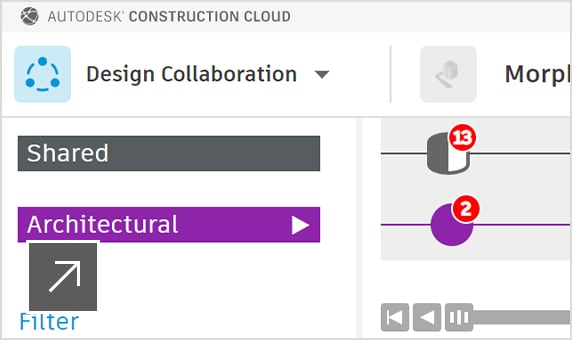
Multidiscipline design collaboration
-
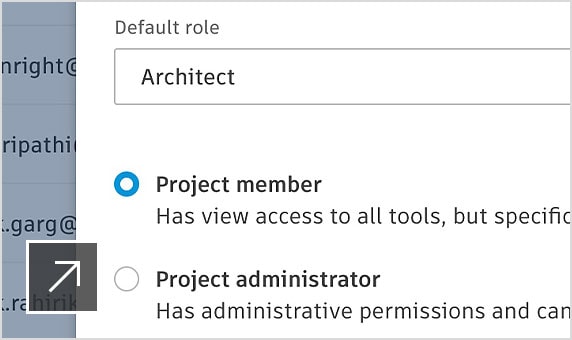
Robust access controls
Administer teams, projects, and accounts in one place. Secure access to relevant data with automated control to keep teams focused.
-
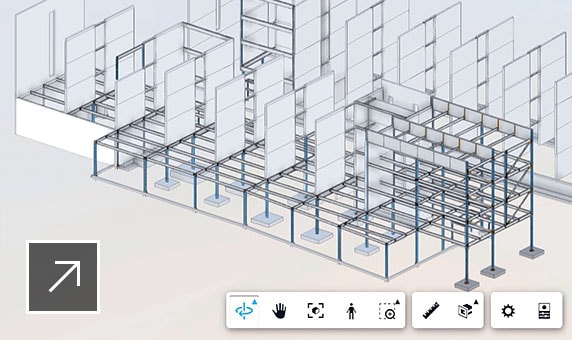
Democratized access to design data
Easily review designs in a web browser. Identify and assign issues on designs for fast resolution without opening Revit, Civil 3D, or AutoCAD Plant 3D.
-
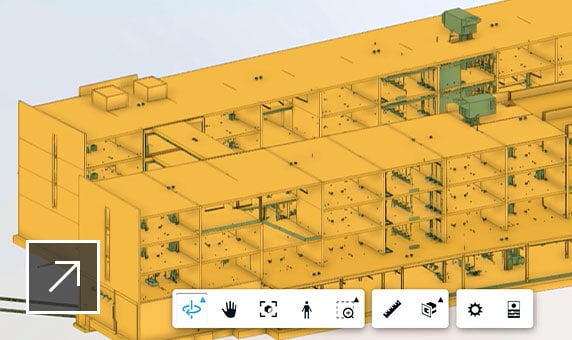
Advanced change analytics
Understand how changes across disciplines affect planned work by viewing any combination of models in 2D or 3D view.
-
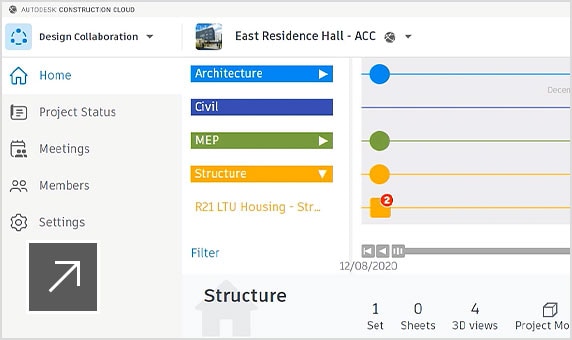
Overarching project timeline
Easily see dates and contents of shared design packages, managing data exchange on multidiscipline projects.
-
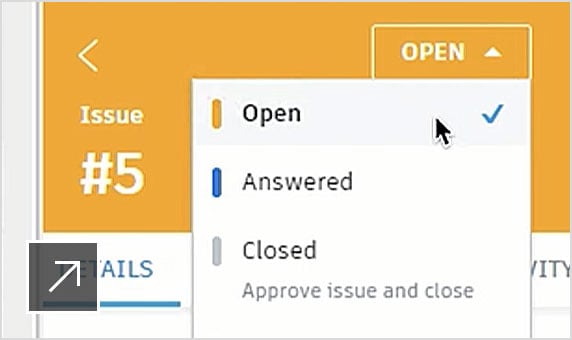
Round-trip Revit and Navisworks issues
View and resolve issues assigned to you from the cloud directly in Revit or Navisworks for closed-loop workflows.
-
Sandboxed coordination spaces
Explore design options by running clash analysis against shared models in folders that are separated design trials from live ongoing work.
-
Valuable project insights
Track common issues throughout the design co-creation process, using the power of your own project data to improve planning and predictability.
-
Connection to construction
Store and manage all project data, whether generated in Revit, Civil 3D, or AutoCAD Plant 3D, in one location to improve efficiency during handover.
BIM Collaborate Pro features
-
PRO ONLY
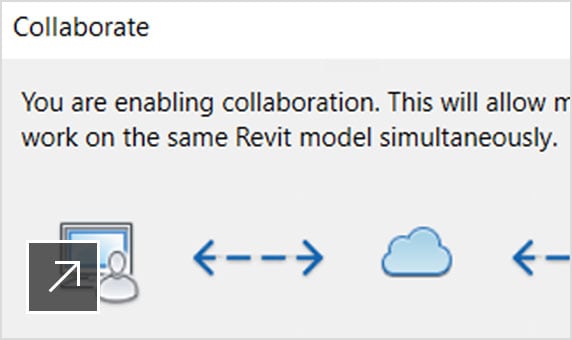
Revit Cloud Worksharing
Move worksharing to the cloud for faster, smoother Revit co-authoring. Use BIM data to improve downstream constructability.
-
PRO ONLY
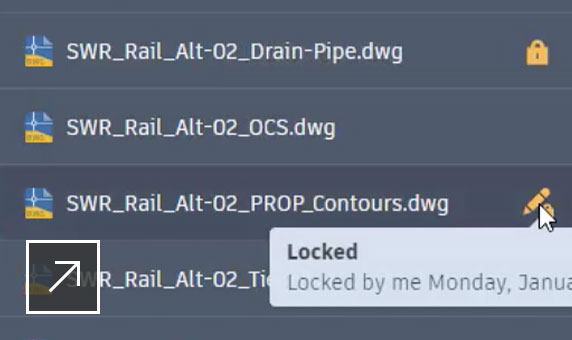
Collaboration for Civil 3D
Securely collaborate on Civil 3D files, data shortcuts, and Xrefs in one location, with easy design review in a web browser.
-
PRO ONLY
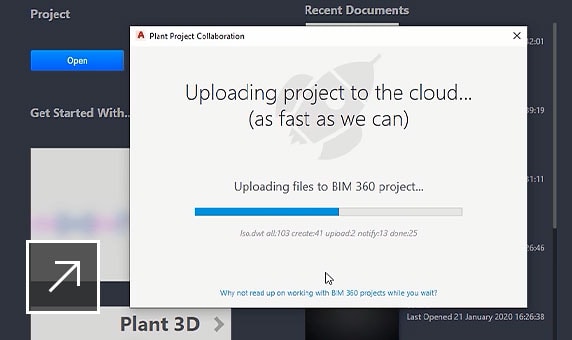
Collaboration for Plant 3D
Securely access AutoCAD Plant 3D files across teams and maintain compliance requirements in a cloud-based common data environment.