Vault PLM overview (video: 1.35 min.)
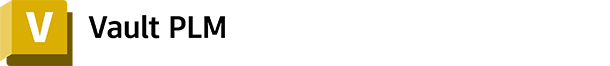
Manage the many moving parts of the product lifecycle with Vault PLM
Overview
What is Vault PLM?
Vault PLM combines Vault Professional with Fusion 360 Manage for enterprise-wide collaboration and product lifecycle management.
- Manage data and processes
- Take control of your product’s lifecycle
- Extend data to other business systems
- Bring better products to market faster
Vault PLM features
-
Product data management
Improve collaboration and design re-use, track revisions, reduce errors and boost productivity with centralised data management.
-
New product development
Configure project templates and standardise phase-gate milestones and tasks by product line, team or role.
-
Bill of materials (BOM) management
Manage, visualise and share up-to-date BOM information across your organisation in real time.
-
-
Quality management
Automate quality workflows, track and record changes, and analyse quality metrics to prevent issues.
-
Supplier collaboration
Stay connected 24/7 to your global supply chain with information for quoting, procurement and supplier management.
Reporting:
Product usage reporting
- See an aggregate summary of how many people are using each product and version and the overall frequency of use.
Administration & Security:
2-step verification
- Add another layer of security to user accounts.
Bulk import & assign
- Upload a .csv file to add and assign a large number of users at once.
Support & Adoption Services:
8 x 5 live support
- Contact an Autodesk specialist for help during your local working hours.
Collaboration:
Autodesk Drive
- Securely store, preview and share design data.
Shared views
- Quickly and securely share work with stakeholders.