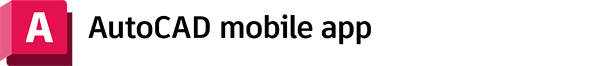
Take the power of AutoCAD wherever you go
You can start a free 7-day trial by creating a new account.
Overview
Edit, create and view CAD drawings in the AutoCAD mobile app
AutoCAD mobile app overview (video: 1.10 min.)
The AutoCAD® mobile app has core design and drafting tools. Work on your CAD drawings any time, anywhere—even off-line.
- Modify DWG™ files in real time and collaborate
- Access CAD drawings with your smartphone or tablet
- Get the app included with a AutoCAD or AutoCAD LT subscription or purchase separately
Reporting:
Product usage reporting
- See an aggregate summary of how many people are using each product and version and the overall frequency of use.
Administration & Security:
2-step verification
- Add another layer of security to user accounts.
Bulk import & assign
- Upload a .csv file to add and assign a large number of users at once.
Support & Adoption Services:
8 x 5 live support
- Contact an Autodesk specialist for help during your local working hours.
Collaboration:
Autodesk Drive
- Securely store, preview and share design data.
Shared views
- Quickly and securely share work with stakeholders.

