AUTODESK FOR MAC
MAC-COMPATIBLE SOFTWARE
Design and make anything with Autodesk software for Mac.
AUTODESK FOR MAC
Design and make anything with Autodesk software for Mac.

Autodesk provides many native Mac products for 3D modelling, CAD, rendering, animation, VFX and digital imagery.
In addition, we provide full support for a number of products when used on the Mac in virtualised environments including Parallels Desktop and VMware Fusion. We also support these products via Boot Camp, part of Mac OS X that lets you install and run Windows (and Windows-based applications) on a Mac.
While Inventor or Revit does not currently have a native Macintosh version, you can still install Revit and Inventor on a Mac in virtualised environments including Parallels Desktop and VMware Fusion. We also support these products via Boot Camp, part of Mac OS X that lets you install and run Windows (and Windows-based applications) on a Mac.
Professional-grade product design and engineering tools for 3D mechanical design, simulation, visualisation and documentation.
Plan, design, construct and manage buildings with powerful tools for Building Information Modelling.
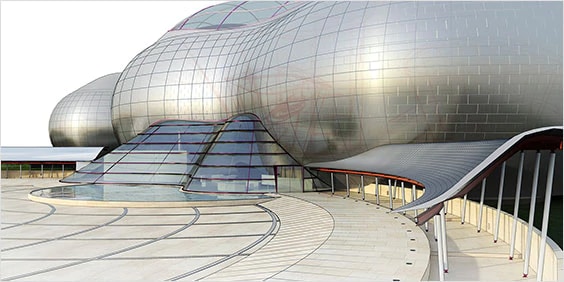
Learn how to install AutoCAD on macOS.
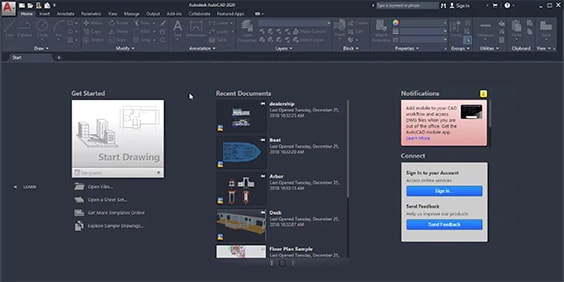
Learn the basic tools in the AutoCAD for Mac user interface.

Learn AutoCAD hotkeys and commands with the AutoCAD for MAC Shortcut Keyboard Guide.