CREATE 3D DESIGNS ONLINE
3D DRAWING SOFTWARE
Autodesk has 3D drawing software designed to meet your needs, whether you're a beginner or professional.
CREATE 3D DESIGNS ONLINE
Autodesk has 3D drawing software designed to meet your needs, whether you're a beginner or professional.
While there are similarities between 3D drawing and 3D modelling, there are also differences. Learn more about these differences below.
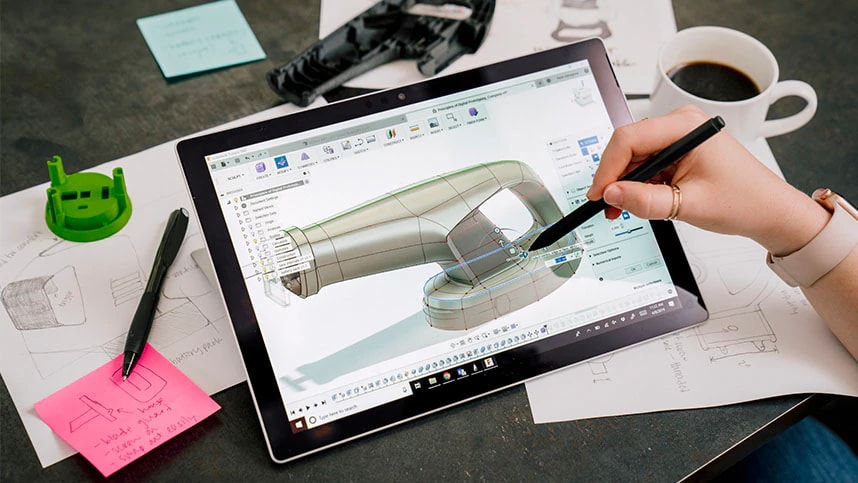
3D drawing is one of the most commonly used techniques by architects, civil construction professionals and graphic designers. It allows builders to tackle the geometric elements of height, width and depth in their 3D projects. These projections rely on visual perspective and aspect analysis to project a complex object for viewing capability on a simpler plane.

3D modelling is a technique in computer graphics for producing a 3D digital representation of any object or surface. An engineer or designer uses special software to manipulate points in virtual space (called vertexes) to form a mesh: a collection of vertexes that form an object.
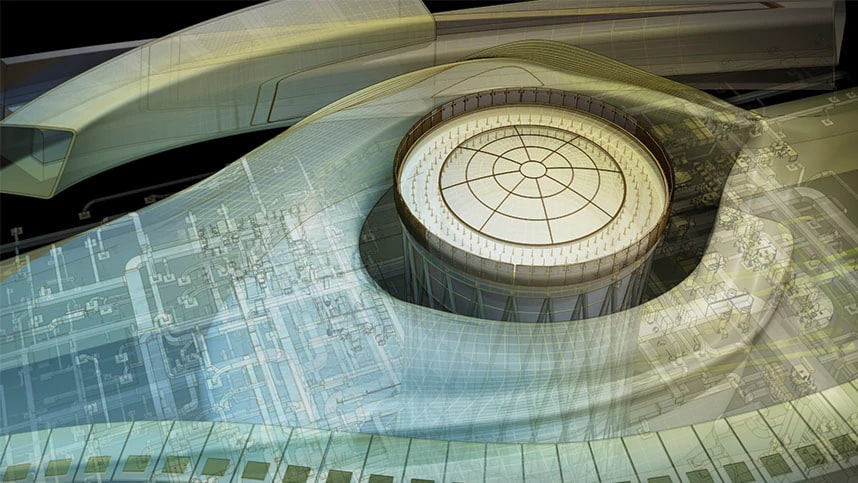
While 2D drawing only shows length and width, 3D projects also show volume and depth in a project. Modelling three-dimensional solid features often begins with creating a two-dimensional sketch that defines a portion of the shape of your part. Sketching involves the creation of lines, arcs, circles and dimensions.
Autodesk offers numerous software platforms for 3D drawing, including AutoCAD, Fusion 360 and Inventor.

LIGHTNING MOTORCYCLE
Electric motorcycle builders out-raced the petrol-powered competition with a superbike developed with generative design and 3D printed prototypes
Image courtesy of Lightning Motorcycle

ROKION
Manufacturer of heavy-duty electric vehicles for mining streamlines design and manufacturing with Autodesk Inventor and Vault
Image courtesy of Rokion

HYUNDAI MOTOR GROUP
Hyundai Motor Group’s New Horizons Studio is pushing the boundaries of vehicle design with a walking car concept
Image courtesy of Hyundai

Learn everything you need to make 3D drawings for your projects and get the latest news and information about our software.
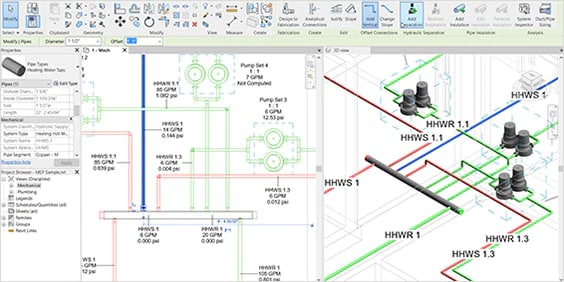
Have questions on how to create projects? Learn the basics to begin working with our tools and learn more about this software created specifically for BIM (US site).
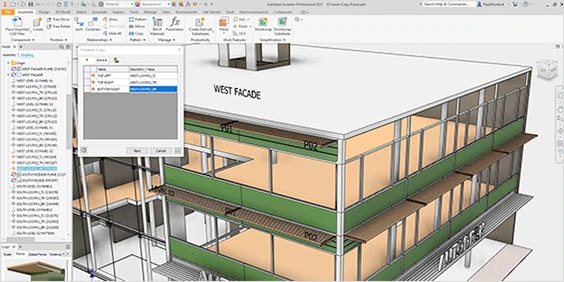
Whether you are getting to know Inventor or are an experienced 3D CAD user, take a look at tutorials to see how you can make our software work for you.
Master 3D drawing with our tutorials, guides and tips and gain insight from others in our communities.
Learn how Fusion 360 can help you to bring your 3D designs to life with these quick video tutorials.
Learn to properly set up AutoCAD for 3D drawings.
Get the latest tips and tricks for 3D modelling in AutoCAD.
Learn how to create a perspective view in 3D using Revit.
Join Autodesk's official CG community. Watch free tutorials and get the latest industry news.
See how Autodesk's 3D modelling software can be used for animation, sculpting, visualisation and game design.
Below you’ll find answers to the questions we get asked the most about 3D drawing and Autodesk’s software.
DWG is the proprietary native file format for AutoCAD and is a compact binary format that shops and describes the content of 2D and 3D design data and metadata.
Autodesk makes 3D drawing software available for several industries, including architecture, interior design and landscape design, as well as mockup software for product ideas.
Autodesk’s flagship application for 3D drawing is AutoCAD, but the company also offers Inventor, Revit, 3Ds Max, Fusion 360 and Sketchbook.
Autodesk’s Fusion 360 for iPad and iPhone allows you to collaborate on 3D designs with anyone inside or outside your company. With the Fusion 360 app, you have the flexibility to view and collaborate on your CAD models any time, anywhere.
Building Information Modelling (US site) (BIM) is an intelligent 3D model-based process that gives architecture, engineering and construction professionals the insight and tools to efficiently plan, design, construct and manage buildings and infrastructure.
AutoCAD has replaced the traditional method of drafting and designing (which was made by pencil, drafting boards, triangles and compass) with computer software. The benefits are myriad and include saving time, increasing productivity, streamlining your design and documentation workflow, and much more.
Autodesk's Fusion 360 is available as a web app on Chromebooks for students with an Autodesk account and an educational subscription. With the Chromebook software for 3D drawing, you can unify design, engineering, electronics and manufacturing into a single, cloud-based software platform.