AUTODESK SOFTWARE RENEWAL
Get special pricing when you renew and learn about your options including the ability to switch to an industry collection at great value.
Get special pricing when you renew and learn about your options including the ability to switch to an industry collection at great value.

To show our appreciation to you, our loyal customer, you get special renewal pricing – typically 10% less than you would pay for a new subscription – when you renew before your subscription expires.1
Don't miss out on renewal-time options that can help to keep more money in your pocket.

Get additional savings when you renew or switch to a new subscription with a 3-year term length. By doing so, you can enjoy 3 years of worry-free access to your software, improved operational efficiencies and predictable software budgeting
For significant savings on our most powerful software for your industry in one simple package, renew or switch to an industry collection.

Powerful BIM and CAD tools for designers, engineers and contractors. Includes Revit, AutoCAD, Civil 3D and more.
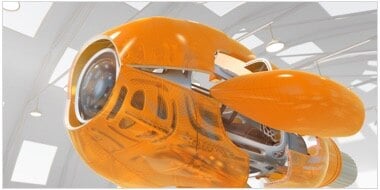
Get professional-grade tools for product development and manufacturing planning with Inventor, AutoCAD, Fusion 360 and more.
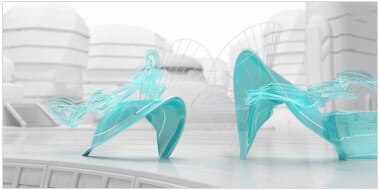
Scale your studio’s rendering and simulation capabilities while equipping artists with powerful modelling and animation tools.
Now is the time to take advantage of offers that can help you to get a competitive edge.
Subscriptions with multi-user access will be fully retired on 7 August 2022. Don’t miss out on a 2-for-1 limited-time offer to trade in one multi-user subscription for two named user subscriptions at a cost consistent with what you pay today.3
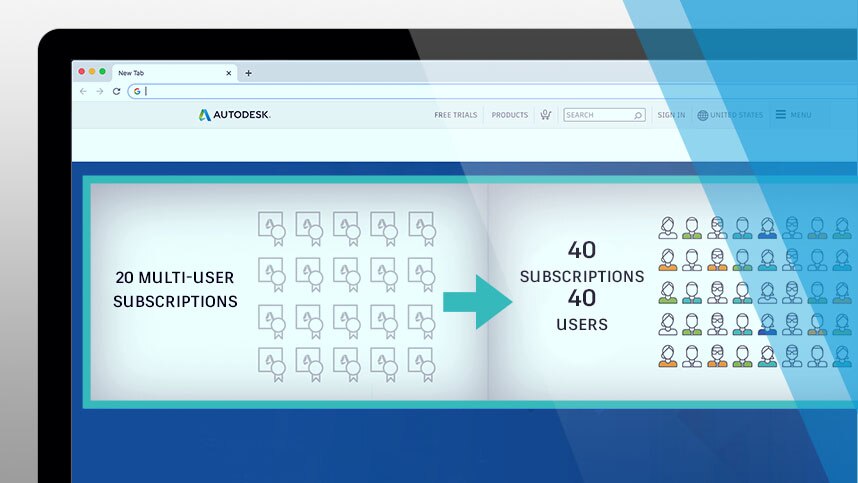
Premium plans can help businesses that manage 50 or more software subscriptions operate more efficiently with benefits such as:
Get added security with a one-off sign-on for all Autodesk software.
Live support available at any time, including nights and weekends.
View and export detailed usage reports by user to gain insight into trends.

Make your life easier. Save time, improve budget management and lower operational costs by aligning the renewal dates of your subscriptions. Talk with your reseller or sales representative to see if you are eligible.
Add software seats to your subscription when it is time to renew, so they are automatically aligned to your current renewal date.
The way you renew may vary depending on how you purchased your subscription
Your subscription will automatically renew unless you have turned auto-renew off. Simply sign in to your Autodesk Account and select the product you want to renew and verify that your auto-renew is set to on and your payment method is correct.
Learn more
Prior to expiry, renewal reminders will be emailed to your Contract Manager as these subscriptions are not automatically renewed.
At renewal time, talk with your sales rep about options including adding seats, aligning subscription billing dates, upgrading to a Premium plan or switching to an industry collection.
To renew, contact your sales representative or have us contact you.
Prior to expiry, renewal reminders will be emailed to your Contract Manager.
At renewal time, talk with your reseller about options including adding seats, aligning subscription billing dates, upgrading to a Premium plan or switching to an industry collection.
To renew, contact the reseller provided in your renewal notification or use the Autodesk Reseller Locator.
Subscriptions that have expired cannot be reactivated or restarted. To use the software, simply purchase a new subscription. In many cases, you can view your purchase options for a new subscription by launching your expired software. Alternatively, you can purchase a new subscription directly from Autodesk or from an Autodesk Reseller.
Simply fill in the form and an Autodesk renewal specialist will contact you.