Cloud-based software for 3D product design
3D Modeling with Fusion 360
Autodesk's Fusion 360 unifies design, engineering, electronics, and manufacturing into a single software platform.
Cloud-based software for 3D product design
Autodesk's Fusion 360 unifies design, engineering, electronics, and manufacturing into a single software platform.
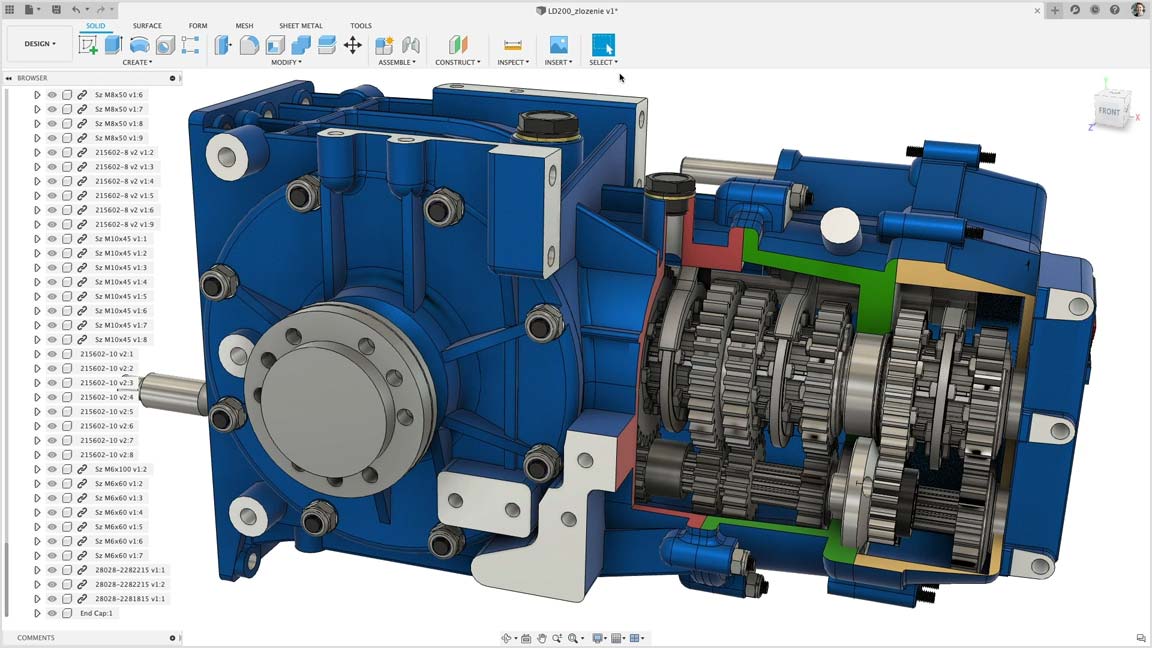
Fusion 360's direct modeling tool allows you to modify the geometry of a model without having to edit the interim model stages. You can seamlessly make design changes without causing modeling errors.
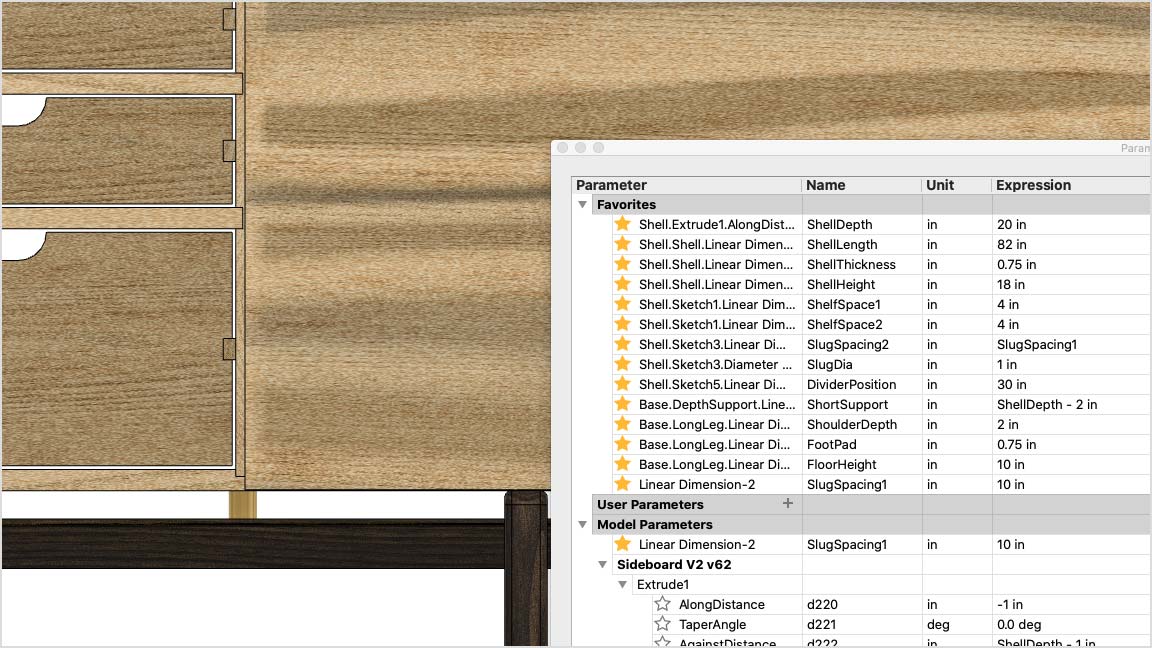
Fusion 360 fully supports parametric modeling, the automatic change of an entire design when one dimensional value changes. With Fusion 360, you can quickly resize, add features, and re-version a model and see the changes in real-time.

The flexible toolset in Fusion 360 makes 3D surface modeling easy. Create the external aesthetics of an object using built-in tools like freeform sculpting, polygon manipulation, and parametric modeling.
Fusion 360 includes additional robust 3D CAD, CAM, and CAE tools all in one package.
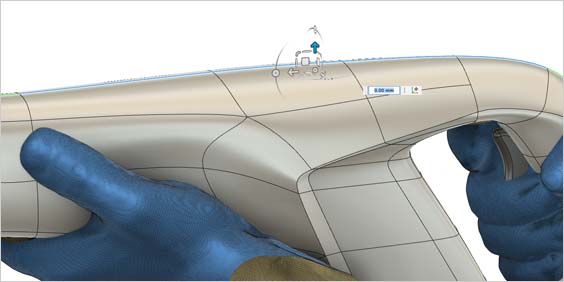
Freeform tools provide an alternate modeling approach to explore and create t-spline based models in seconds using direct manipulation.
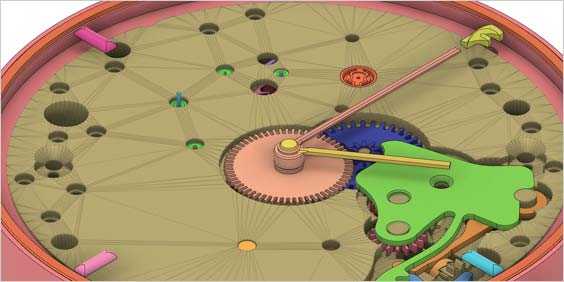
Edit and repair mesh files inside your CAD tool. Use the mesh to make a sketch cross section, then add parametric features to the design.

Fusion 360 includes tools to bend, edit, and flat pattern sheet metal designs. Capture all the steps to build sheet metal components and ensure their success through integration with our fabrication tools in the CAM environment.
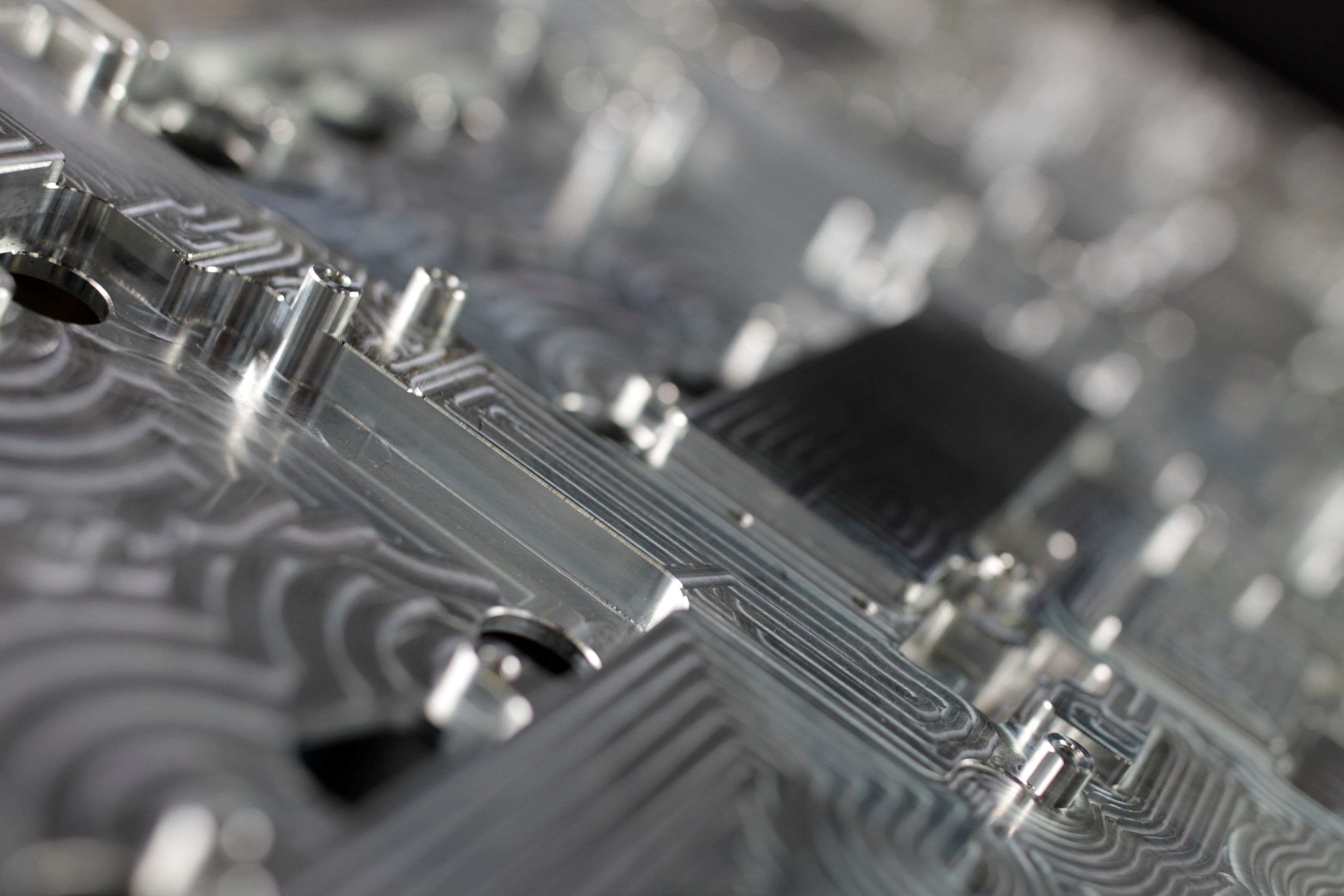
Get the right tools to achieve your new possible. Extensions amplify the functionality of Fusion 360 by unlocking advanced capabilities for machining, additive manufacturing, generative design, nesting, and fabrication. Discover Fusion 360 extensions.
Fusion 360 gives you the flexibility to choose your preferred modeling method when it's most convenient in your product development process. You can even combine the tools to enhance workflow and reduce the amount of time it takes to complete designs.
Fusion 360 gives you the flexibility to choose your preferred modeling method when it's most convenient in your product development process. You can even combine the tools to enhance workflow and reduce the amount of time it takes to complete designs.
Read how 3D modeling has improved the design process, from delivering cost savings and easier flaw recognition to streamlining workflow and increasing accuracy.
Understand how Fusion 360 delivers enhanced process management and creative workflow to furniture design. Learn ten ways this software package can take your furniture designs to the next level.
Fusion 360 is free for personal, home-based and non-commercial product developmen use. Your subscription can be renewed on an annual basis.
There are more than 400 configurable manufacturer-certified 3D CAD models in the Fusion 360 library. Simply use the search filter to find the model that is right for your project.
Fusion 360's user interface was designed to support fast learning, particulalry for those already familiar with CAD, CAM, and CAE tools.
Fusion 360 is available by monthly ($60), annual ($495), and three-year ($1,335) subscription. Purchase your subscription directly from the Autodesk store.
Fusion 360 from Autodesk is both PC- and Mac-compatible so you can use your preferred OS or both at no additional cost.
You can create a new sketch in Fusion 360 by selecting an origin plane, a construction plane, or an existing flat face. Then, click the Create Sketch button in the tool bar.