ELECTROMECHANICAL ENGINEERING DESIGN SOFTWARE
See how electromechanical engineering design software from Autodesk helps bridge the gap between electrical and mechanical designers by connecting your tools in real time.
See how electromechanical engineering design software from Autodesk helps bridge the gap between electrical and mechanical designers by connecting your tools in real time.
Electromechanical design is the collaborative development of electrical and mechanical components and their intended interactions during product development. Designing complex electromechanical systems requires a toolset that allows for a combined and simultaneous design process.

With Autodesk’s Inventor and AutoCAD Electrical toolset, you can easily connect your mechanical and electrical engineering teams’ workflows. See how the software in the Product Design & Manufacturing Collection allows designers to simultaneously move products forward while maintaining connections and enhancing collaboration.
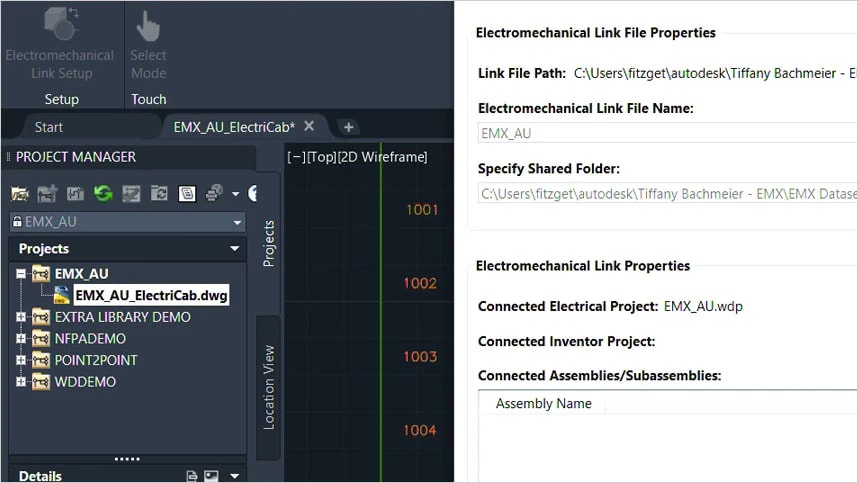
Get insights into an efficient electromechanical workflow within AutoCAD Electrical toolset and Inventor. Learn about the electromechanical link (EMX) file—a bridge between two products accessible by both electrical and mechanical teams and designed for information exchange—as well as timesaving EMX workflow tips.
Increase collaboration and efficiency when you combine AutoCAD Electrical toolset and Inventor electromechanical design workflow.

Ensure your electrical design has enough space in the mechanical layout and stay ahead of design conflicts before the first prototype build.

Tightly integrate designs between electrical and mechanical for enhanced design-to-build speed.
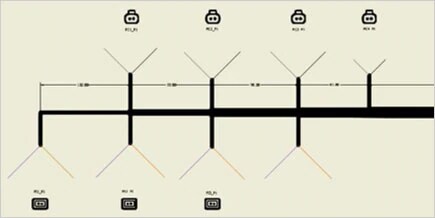
Create drawings and reports directly from a 3D model.
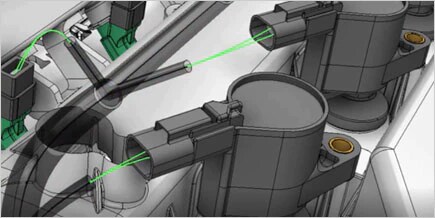
A wide range of tools simplifies the transition to 3D assembly design and part modeling.
Electromechanical design in Inventor and AutoCAD: (video: 8:21 min.)
Design a wire harness assembly with a streamlined and interconnected electromechanical workflow using Autodesk Inventor. From examining vendor data, to creating cable and harness assemblies and routing wires, workflows are collaborative and efficient.

Connect your teams from design to manufacturing to improve product designs, expand capabilities, and prevent failures.
Sync and enhance your electromechanical product design and manufacturing with integrated apps and services.
Connect and synchronize your AutoCAD Electrical toolset and Inventor projects by creating an electromechanical link file.
Learn how to create electrical schematics for single- and three-phase alternating current (AC) and direct current (DC) applications.
Discover the electromechanical design capabilities stemming from real-time data exchange between AutoCAD Electrical toolset and Inventor software.
The Product Design & Manufacturing Collection’s built-in collaboration tools promote connection and synchronous work among your design and manufacturing teams in a variety of ways. They allow for collaboration with anyone using CAD software from any location, incorporate cloud-based design reviews to gather and incorporate user feedback, and follow your product’s whole development lifecycle with one data model accessible by all users.
Product lifecycle management provides enterprise-wide collaboration for all involved in the product lifecycle, from engineering and supply chain to quality and manufacturing. With everyone working from a central source—with access to product data anytime, anywhere across departments and locations—you eliminate bottlenecks, improve productivity, and reduce cycle time.
The collection includes both local software and new, cloud-based technologies for product development.
The software in this collection features an application programming interface that enables customization and automation with a wide variety of third-party and plug-in components.