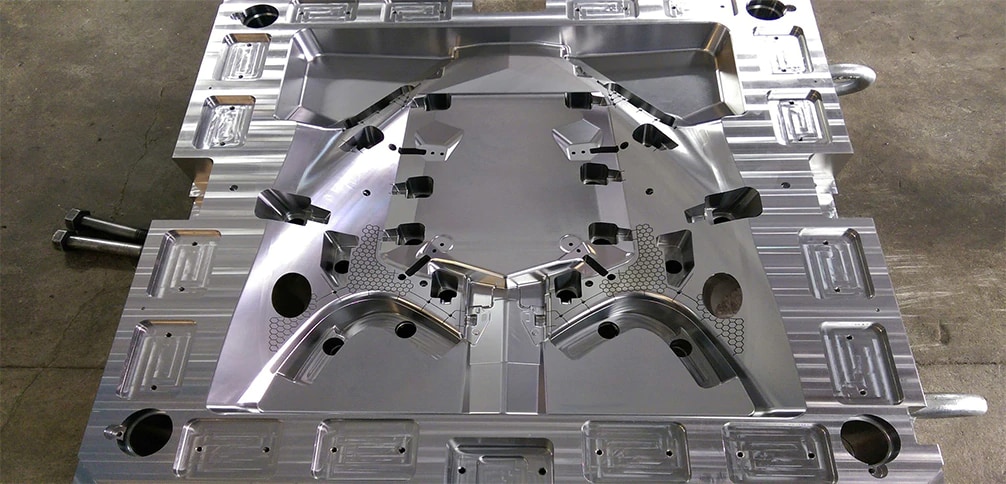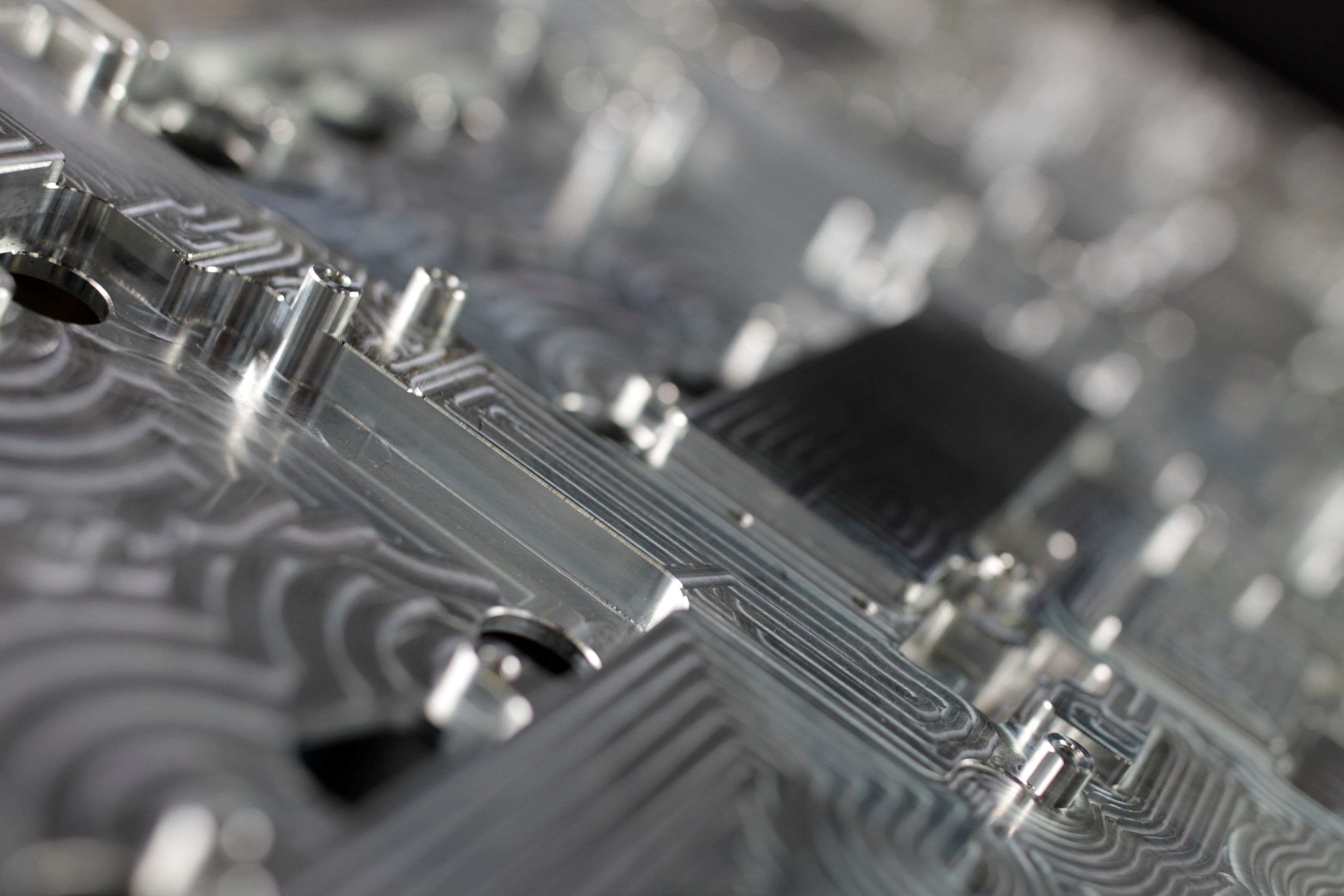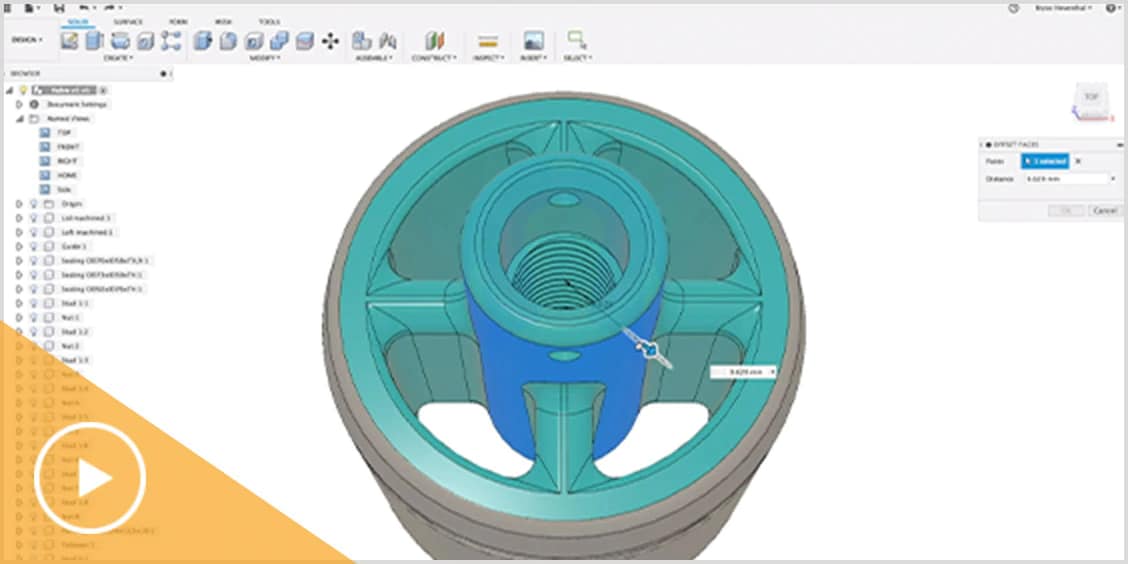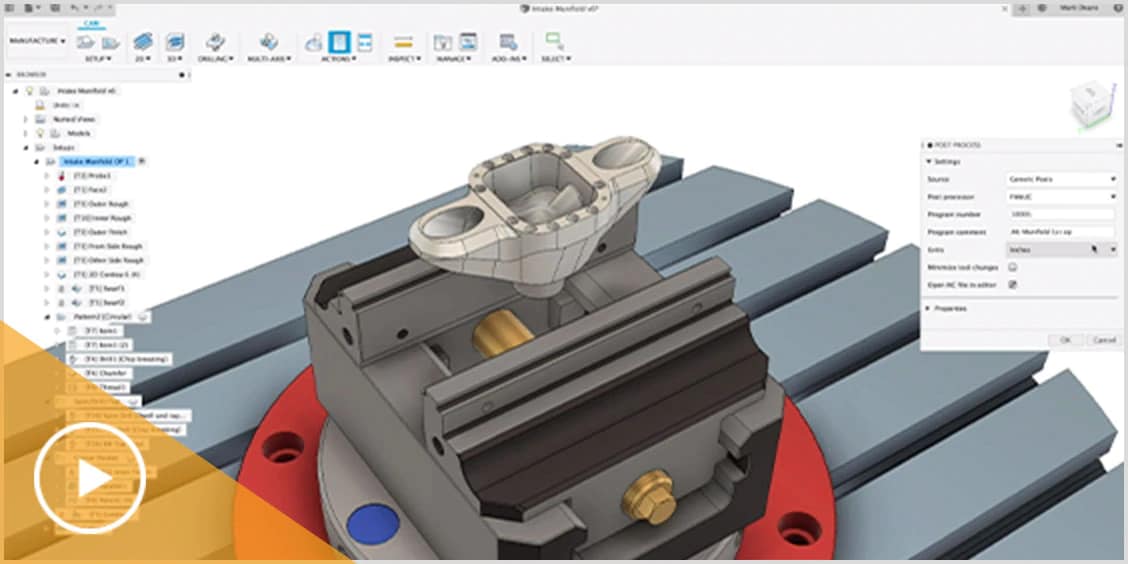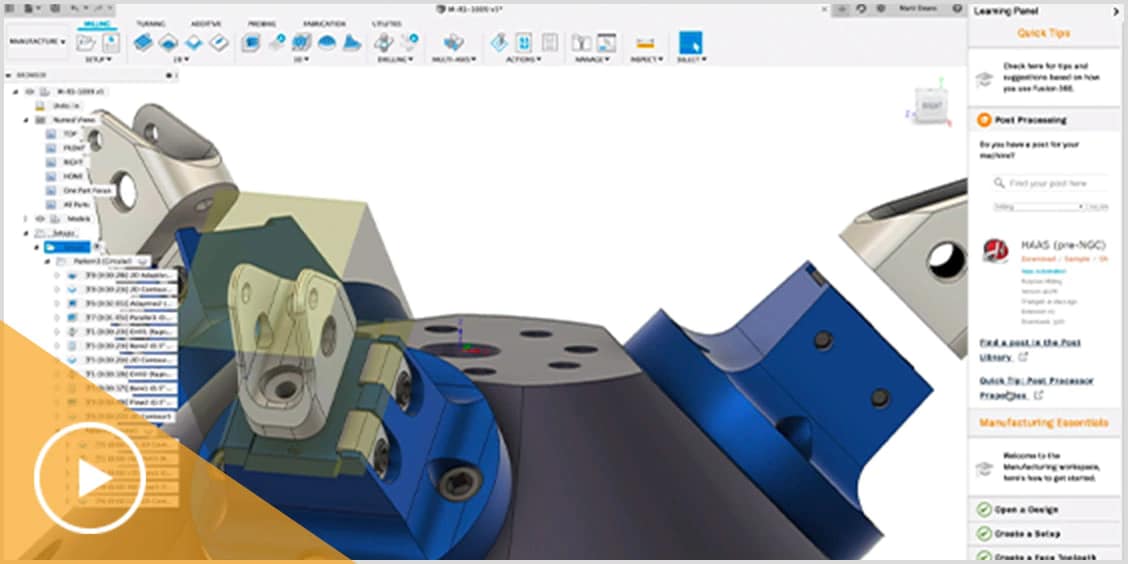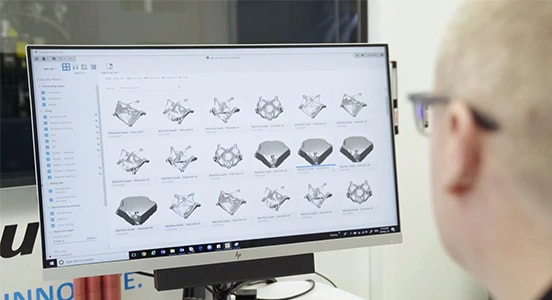CAD-CAM technology is the result of decades of efforts by numerous people in the name of production automation. It is the vision of innovators and inventors, mathematicians and machinists, who are all working to build the future and drive production with technology. A lot of people use the term "CAD-CAM" when they talk about the software that is used to make things with a CNC machine. CAD stands for Computer-Aided Design and CAM stands for Computer-Aided Manufacturing, both of which are used to make things. CAD/CAM software is used to design and manufacture prototypes, finished products, and production runs of products.