How To Buy
Privacy | Do not sell my personal information | Cookie preferences | Report noncompliance | Terms of use | © 2026 Autodesk Inc. All rights reserved
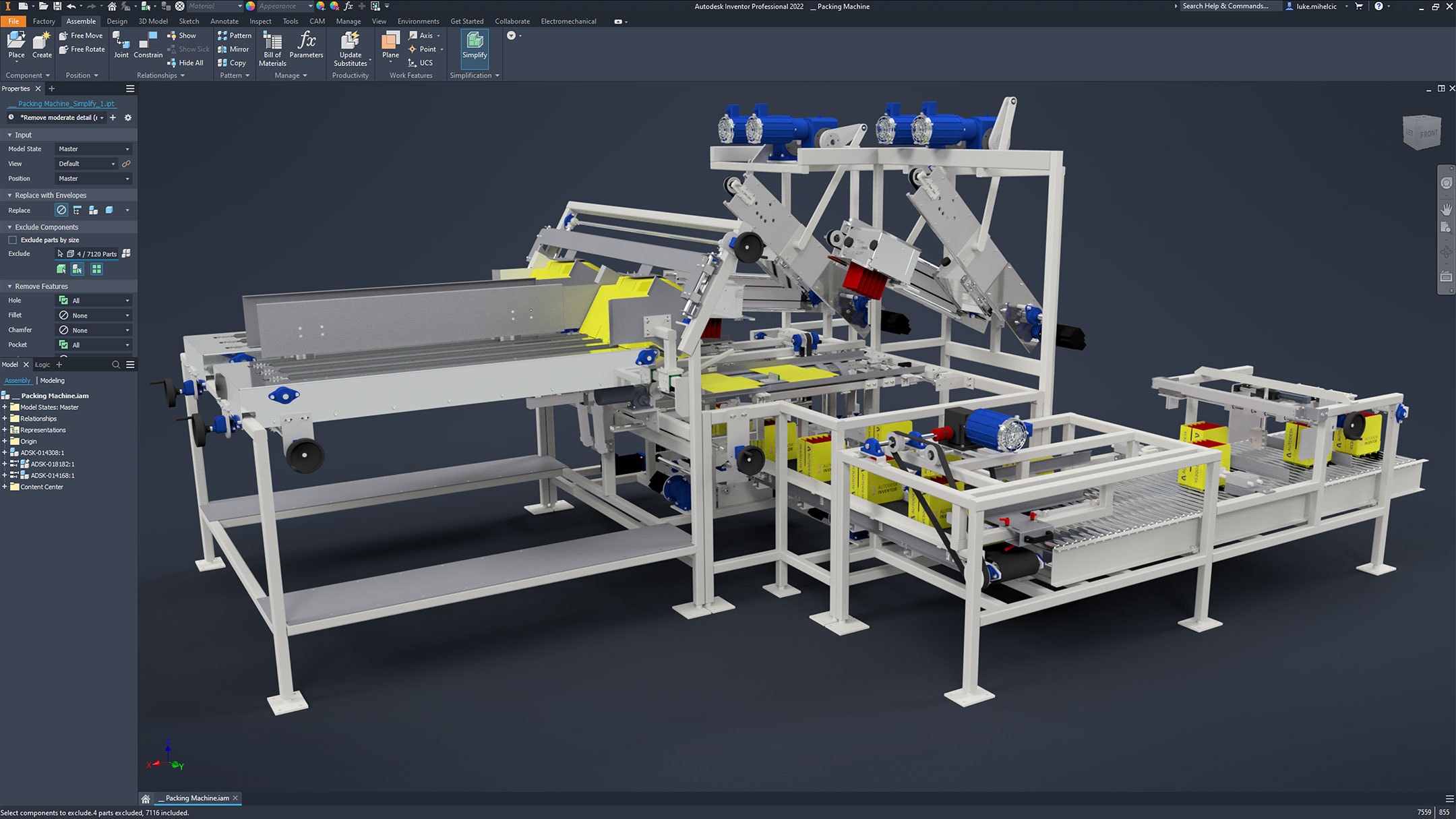
Focus on design as you create and edit your 3D models with an intuitive user interface.
See how your design will fit and perform at the assembly level.
Quickly create clear, accurate, detailed drawings for manufacturing.
Collaborate with key stakeholders on your designs from any device.
Directly open designs created from other CAD systems with no translation necessary.
Read and author Revit data as you participate in BIM projects.
Speed your 3D modeling process by rapidly creating new configurations of your designs.
Quickly create and simulate 3D models of your weld frame designs.
Design and prepare complex sheet metal products for manufacturing.
Include manufacturing information in your 3D model for downstream applications.
Choose your standard components from a comprehensive customizable library.
Create and evaluate high-performing design options in minutes.
Parametric modeling
Drive the design intent of your model with sketch constraints, dimensions, and intelligent formulas for parameters. (video: 3:01 min.)
Assembly modeling
Assess the fit and function of your assemblies and check for interferences as you build relationships between components. (video: 2:43 min.)
Drawing creation
Quickly place appropriate views and annotations in your drawings for manufacturing in Inventor or AutoCAD. (video: 3:07 min.)
Shared view collaboration
Share your design with a secure web link that can be accessed from any device to review, redline, and add comments. (video: 2:23 min.)
Work with non-native data
Maintain an associative link as you open 3D models that were created and saved from other CAD applications. (video: 1:57 min.)
BIM interoperability
Create a simplified 3D representation of your product along with the required metadata and product classification for use in a BIM project. (video: 2:27 min.)
Design configurations
Apply your engineering knowledge in a customizable form to rapidly configure new designs powered by iLogic. (video: 2 min.)
Automated frame design
Use automated tools to create weld frame structures and simulate them using beam elements. (video: 2:23 min.)
Sheet metal
Build your sheet metal designs with options for industry-standard bend allowances to create accurate flat patterns for manufacturing. (video: 1:42 min.)
Model-based definition
Include 3D dimensions, annotations, and dimensional tolerances directly to your 3D model for downstream applications. (video: 2:10 min.)
Content center
Choose from standard and customizable content libraries, including beams, bolted connections, gears, cams, belts, and springs. (video: 2:15 min.)
Shape Generator
Further optimize your designs with tools that help you find high and low concentrations of stress in your 3D model. (video: 2:16 min.)
Flexible modeling
Use the right modeling tool for every job with parametric, freeform, and direct modeling tools.
Direct modeling
Use easy push/pull controls to move, rotate, resize, or scale features from imported geometries.
Freeform modeling
Freely sculpt the shape of your design by moving points, edges, and faces.
Mechanical concept and layout design
Open DWG™ files directly inside Inventor as the basis for your 3D model.
Component generators and calculators
Use built-in calculators to inform the design of common joints such as welds, clamps, and press fits.
Tube and pipe design
Use a combination of automated tools and full-control design functions in Inventor to build tube and pipe runs.
Printed circuit board interoperability
Integrate your electronics and mechanical designs into a single, complete definition of your product.
Data management
Speed up product development with tools that manage data, track revisions, and improve collaboration.
Dynamic simulation
Apply forces to evaluate the motion, speed, and acceleration of your design.
Stress analysis
Run quick checks on parts or perform in-depth analysis of the entire product at any stage.
Exploded views and animations
Use exploded views and animations of complex assemblies in product documentation, manuals, and assembly instructions.
The latest release of Inventor® is packed with user-requested updates and enhancements to help manage your design process, speed your connected engineering workflows, and reduce repetitive tasks.