How To Buy
Privacy | Do not sell my personal information | Cookie preferences | Report noncompliance | Terms of use | © 2026 Autodesk Inc. All rights reserved
Autodesk® Inventor® CAM software simplifies the machining workflow with CAD-embedded 2.5-axis to 5-axis milling, turning, and mill-turn capabilities.
Seamless workflow for rapidly turning designs into machined parts directly inside Inventor
Advanced roughing strategy for efficiently removing a high volume of material while minimizing tool and machine wear
Powerful post processor system for quickly generating CNC code
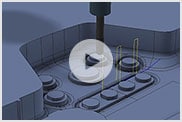
Inventor CAM overview (video: 1:33 min.)
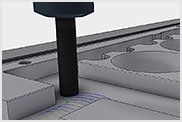
Try adaptive clearing for faster roughing and less tool wear
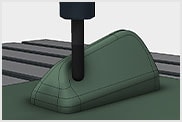
Get high accuracy with holder and shaft collision detection
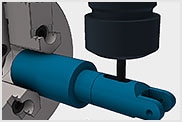
Use all of your live tooling to get parts done faster

Include multi-axis support to make your most complex parts
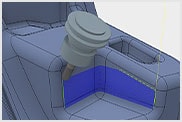
Add full 5-axis support for getting shorter tools into tight places
Include Adaptive Clearing as a roughing strategy for efficiently clearing large quantities of material.
Maintain maximum load throughout the machining cycle, so you can cut deep without risk of breakage.
Toolpaths update automatically as changes are made to the 3D model in Inventor.
Simultaneous 4- and 5-axis features for machining complex models include tilt, multi-axis contour, and swarf. (video: 1:52 min.)
Improve productivity with traditional turning, facing, grooving, and boring functions. Includes support for live tooling mill-turning. (video: 2:10 min.)
Inventor CAM is an integrated tool for creating 2.5- to 5-axis mill and mill-turn toolpath strategies.
Inventor CAM is used by designers and engineers to create toolpath strategies without leaving the familiar Inventor interface.
Your Inventor CAM subscription gives you access to install and use the 3 previous versions. Available downloads are listed in your Autodesk Account after subscribing. See also previous releases available for subscribers.
With a subscription to Inventor CAM software, you can install it on up to 3 computers or other devices. However, only the named user can sign in and use that software on a single computer at any given time. Please refer to the Software License Agreement for more information.
Launch your trial software and click Subscribe Now on the trial screen or buy Inventor CAM here. When buying your subscription, enter the same email address and password combination you used to sign in to your trial. Learn more about converting a trial to a paid subscription.
Inventor CAM is available through the Product, Design, and Manufacturing Collection. The price of the Product, Design, and Manufacturing Collection subscription is