Construction Sequencing Software
Learn how the Autodesk Architecture, Engineering & Construction (AEC) Collection helps make construction sequencing more efficient for streamlined project phasing.
Learn how the Autodesk Architecture, Engineering & Construction (AEC) Collection helps make construction sequencing more efficient for streamlined project phasing.
Construction sequencing helps streamline the entire construction process by considering resources, spatial constraints and an organised sequence of engineering, design and operations activities before a project begins. The construction sequence model can identify potential conflicts up-front and precisely calculate how to complete a construction project on-time and within budget.

Use animated schedule simulations to improve accuracy and predictability of construction sequencing. Use 3D co-ordination and 4D simulations to visualise important construction activities—including equipment routeing, material storage and site constraints.

Construction logistics, planning and sequencing are critical components in streamlining the construction process and achieving cost-saving efficiencies. See how pioneers in civil infrastructure optimised their project plans on complex road, bridge and tunnel projects using construction sequencing software in the AEC Collection.
Image courtesy of WSP

Construction sequencing has never been more dynamic with the AEC Collection from Autodesk. Use powerful BIM (US site) tools to connect concepting, design, analysis and optimisation. Seamlessly co-ordinate teams, reduce risks, ensure constructability and more.
The AEC Collection is essential in all stages of construction sequencing.

Good decisions are required at every stage of a construction project. The AEC Collection makes it possible to model and analyse every project stage before it starts for effective decision-making.

A common data environment allows all your teams to work more efficiently across locations and disciplines, minimising disruptions and streamlining collaboration throughout the project.

Graphic visualisations expose important details to help foresee risks and allow for opportunities to study potential solutions to reduce those risks.

Rely on the AEC Collection’s project sequencing software to help reduce project cycle time and eliminate construction bottlenecks.
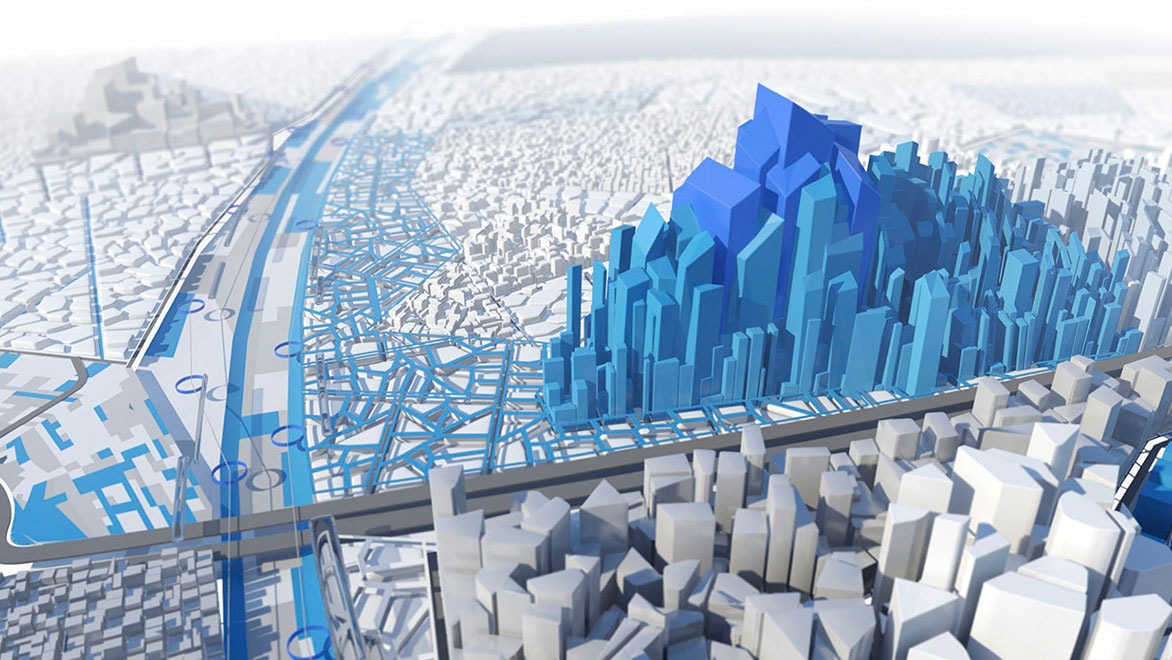
One collection does it all. Design workflows, automate documentation and tasks, control outcomes and so much more.
Learn three ways Assemble software in the Autodesk Construction Cloud can help to take your Revit models to the next level during preconstruction.
Learn how VR can improve construction planning, resulting in faster project approvals, fewer change orders and better project outcomes.
See how a best-in-class construction company was able to accelerate construction planning by 88 per cent on a high-profile $200 million construction project.
Civil engineers, architects, structural engineers and MEP engineers appreciate the utility of the AEC Collection. It streamlines the construction sequencing process, automates documentation, drives efficiency into workflow and improves outcomes.
The AEC Collection’s project sequencing software helps reduce project cycle time and eliminate construction bottlenecks. Data accessibility streamlines communications between teams and stakeholders. Plus, modelling allows issues to be identified and resolved before construction starts.
Multiple software solutions in the AEC Collection easily handle pre-visualisation, layout, modelling, animation and rendering tasks that are important in construction sequencing simulations. Animate Revit model objects against your project timeline with Navisworks; create construction site layouts, traffic simulations and visualisations using InfraWorks and Civil 3D; and communicate with high-end visualisations with 3ds Max.
The AEC Collection supports all major construction scheduling methods. The software provided streamlines the critical path method, making it easy to model and analyse each project stage before it begins. The software also fully supports resource-orientated scheduling by providing a clear view of all project components, making it easier to apply available resources. In addition, the software also allows you to create and update visual project schedules throughout the entire project, providing all stakeholders a clear view.