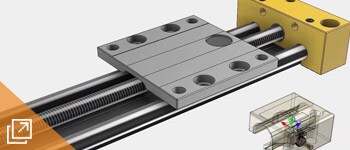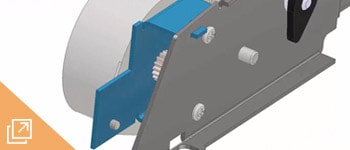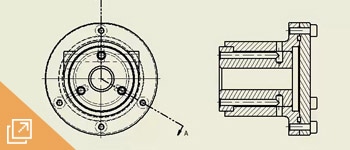Keyboard ALT + g to toggle grid overlay
Tasti di scelta rapida in Inventor

2D to 3D Interoperability
Create a 3D model from a 2D drawing

CAD Interoperability
Work with non-native design data

BIM Interoperability
Export in a BIM-ready format
Accellera la tua produttività con più di 150 tasti di scelta rapida
Key techniques

Frame Generator
Design a structural frame for a robot

Shape Generator
Design a stiff, lightweight part

Electromechanical Design
Route cables using data from AutoCAD Electrical

Rendering
Create photorealistic visualization with ray tracing

Tube and Pipe Design
Design a flexible hose system

Design Automation
Generate components of an assembly