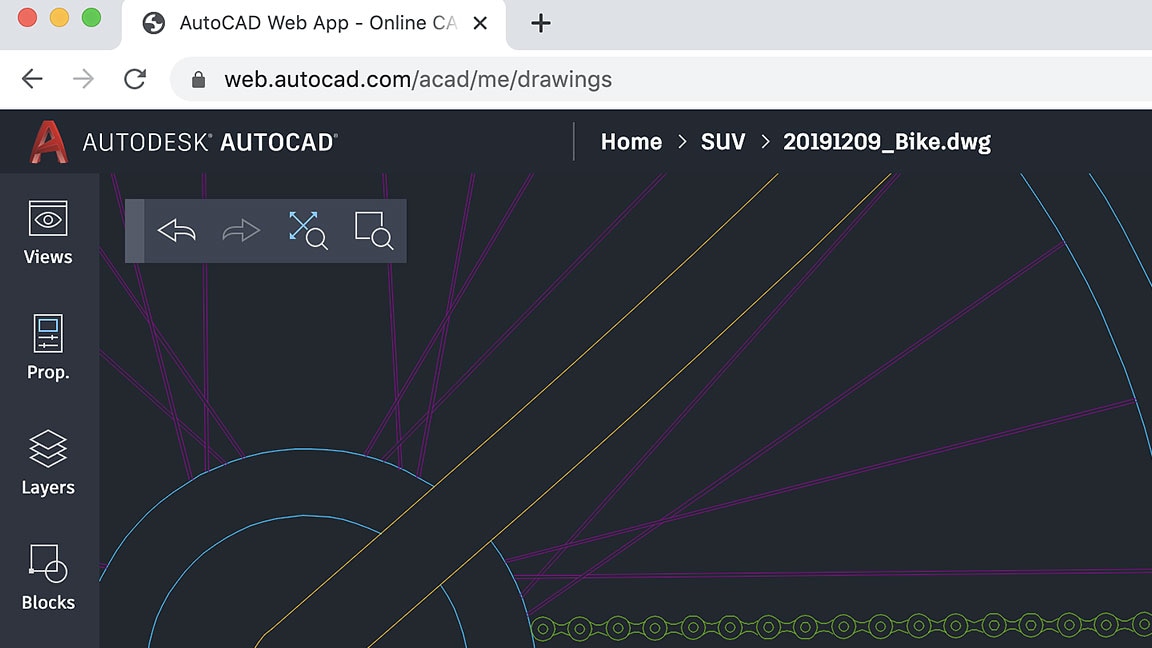Keyboard ALT + g to toggle grid overlay
AutoCAD LT shortcuts & hotkey guide
Work faster and more efficiently by using the AutoCAD Keyboard Shortcuts below.
Jump to a section
One Key Shortcuts | Toggles and Screen Management
Hot Keys: A-C | D-F | G-I | J-L | M-O | P-R | S-U | V-Z
One-key shortcuts
Below, you'll find an abbreviated list of common commands that can be used on AutoCAD LT.
| Q | QSAVE/Saves the current drawing. |
| A | ARC/Creates an arc. |
| Z | ZOOM/Increases or decreases the magnification of the view in the current viewport. |
| W | WBLOCK/Writes objects or a block to a new drawing file. |
| S | STRETCH/Stretches objects crossed by a selection window or polygon. |
| X | EXPLODE/Breaks a compound object into its component objects. |
| E | ERASE/Removes objects from a drawing. |
| D | DIMSTYLE/Creates and modifies dimension styles. |
| C | CIRCLE/Creates a circle. |
| R | REDRAW/Refreshes the display in the current viewport. |
| F | FILLET/Rounds and fillets the edges of objects. |
| V | VIEW/Saves and restores named views, camera views, layout views and preset views. |
| T | MTEXT/Creates a multi-line text object. |
| G | GROUP/Creates and manages saved sets of objects called groups. |
| B | BLOCK/Creates a block definition from selected objects. |
| H | HATCH/Fills an enclosed area or selected objects with a hatch pattern, solid fill or gradient fill. |
| J | JOIN/Joins similar objects to form a single, unbroken object. |
| M | MOVE/Moves objects a specified distance in a specified direction. |
| N | NEW/Create a new drawing. |
| I | INSERT/Inserts a block or drawing into the current drawing. |
| O | OFFSET/Creates concentric circles, parallel lines and parallel curves. |
| L | LINE/Creates straight line segments. |
| P | PAN/Adds a parameter with grips to a dynamic block definition. |
Toggles and screen management
Below, you'll find an abbreviated list of commands that can be used in AutoCAD LT.
Toggle General Features
| Ctrl+E | Cycle isometric planes |
| Ctrl+F | Toggle running object snaps |
| Ctrl+G | Toggle Grid |
| Ctrl+H | Toggle Pick Style |
| Ctrl+Shift+H | Toggle display palettes |
Toggle Drawing Modes
| F1 | Display Help |
| F2 | Toggle text screen |
| F3 | Toggle object snap mode |
| F5 | Toggle Isoplane |
| F7 | Toggle grid mode |
| F8 | Toggle ortho mode |
| F9 | Toggle snap mode |
| F10 | Toggle polar mode |
| F11 | Toggle object snap tracking |
| F12 | Toggle dynamic input mode |
Manage Screen
| Ctrl+0 (zero) | Clean Screen |
| Ctrl+1 | Property Palette |
| Ctrl+2 | Design Centre Palette |
| Ctrl+3 | Tool Palette |
| Ctrl+4 | Sheet Set Palette |
| Ctrl+7 | Mark-up Set Manager Palette |
| Ctrl+8 | Quick Calc |
| Ctrl+9 | Command Line |
Manage Workflow
| Ctrl+C | Copy object |
| Ctrl+X | Cut object |
| Ctrl+V | Paste object |
| Ctrl+Shift+C | Copy to clipboard with base point |
| Ctrl+Shift+V | Paste data as block |
| Ctrl+Z | Undo last action |
| Ctrl+Y | Redo last action |
| Ctrl+[ (or Ctrl+\) | Cancel current command |
| Esc | Cancel current command |