HELP YOUR STUDENTS
KICKSTART THEIR CAREERS
WITH GENERATIVE DESIGN
Generative design harnesses the power of machine learning to propose hundreds of solutions to a design or engineering challenge. Then designers can select the best idea based on technical requirements, accelerating the development process.
Empower your students to wield this new tool, and they will be eagerly sought by organizations around the globe.
See what students have already accomplished with generative design.
Generative design turns your students
Fusion 360 is intuitive to learn, so nothing stands between your students and their craft. And the skills it fostered by Fusion 360 are just what the industry is looking for.
- Hands-on experience with innovative engineering technology
- A thorough understanding of the entire process, from design to make
- Rigorous critical thinking and problem-solving skills
- A holistic view of the workplace, which creates natural collaborators
Hear what students and faculty have to say. You‘ll get a taste of what Fusion 360 could be doing for your school and for your students‘ job prospects.
See what students have accomplished with generative design
-

Student receives post-graduation job offer
While a university student, Ariel Jeong got an opportunity to work on an exciting project between Autodesk and Volkswagen using generative design. Her experience on this project advanced into a job at another leading automotive company immediately after graduation.
-

Student wins a competition and gets a job
South China University of Technology student Zhen-Po Yang was challenged to improve the performance of a critical stabilizer mount for the RoboMaster Competition. Using generative design, his solution resulted in a competition win and a job offer!
-
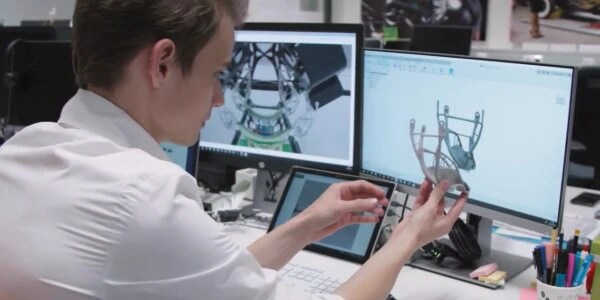
Student uses generative design at Airbus
While an intern at the Airbus Research department, student Sergei Zimbelmann used generative design to develop a hydrogen-driven Octocopter drone. See why companies like Airbus value working with students who have experience with generative design.
Curriculum for the classroom
-

Introduce students to generative design
Want to integrate generative design into existing curriculum? We've created a resource to help you. In this course, you’ll set up, generate, and explore generative design outcomes and post-process generative designs. You’ll explore the basics of Fusion 360 assemblies and geometry creation with a focus on obstacle geometry. You'll set up a generative design study and develop knowledge of advanced T-spline tools to post-process a generative output.
More Resources
-

Self-paced courses in generative design
Get started with generative design and learn how to set up, generate, and explore design outcomes in self-paced courses. Each course includes videos, step-by-step tutorials, and downloadable 3D models to help you learn at your own pace.
-
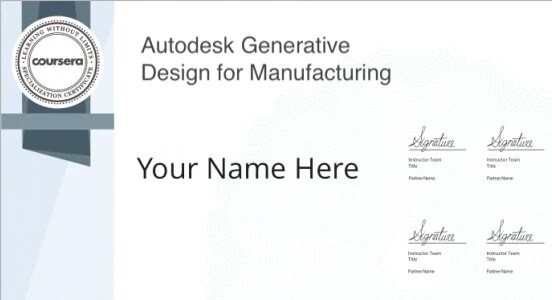
Generative design specialization
You’ll learn the foundations of product innovation and generative design while developing your skills in Fusion 360. By completing this specialization, you’ll unlock an Autodesk Credential which comes with a digital badge and certificate.
Three easy steps to get started with generative design
-

1. GET FUSION 360
Generative design is part of Autodesk Fusion 360 and can only be accessed by users with a valid educational license (free for students and educators). To get the license, create a Fusion 360 account using your education email address. Existing users with a non-education email can update it in "My Profile" in Fusion 360.
-
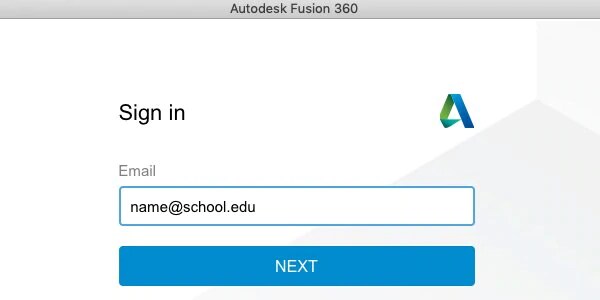
2. SIGN IN INTO FUSION 360 WITH YOUR college/university EMAIL
Download and sign in into Fusion 360 with a valid college/university domain email (e.g. "@college/university.edu"). If you already have an account with a non-education email address, change it in "My Profile" section in the top right corner of the Fusion 360.
-
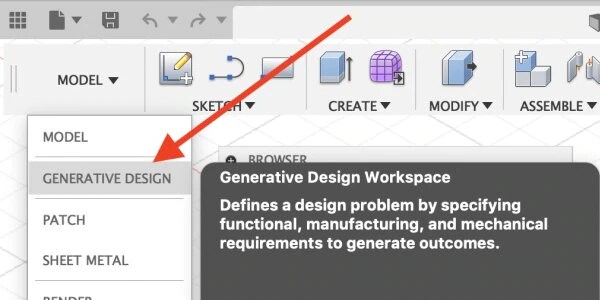
3. LOCATE GENERATIVE DESIGN IN FUSION 360
To start using generative design, simply launch Fusion 360 and sign in with your college/university domain email. You will find "generative design" in the workspace switcher; this is where all the tools are located.
Generative design technology in Autodesk® Fusion 360® is available through the Education Community to educators and students. Any stated cloud credit allocations for customers using cloud services under a free Education entitlement or Education Offering does not imply continued rights to such levels. Autodesk may, from time to time and without notice, impose caps or limits on the use of cloud credits by customers using services under a free Education entitlement or Education Offering, and may modify terms related to the provision of cloud credits, including without limitation usage rates, for any customer.