Design and test before you build your robot.
Education Community
First Robotics
Inspiring young people to become science and technology leaders
Resources for teams
-

Use the kit
Learn how to use Autodesk Fusion 360 to design your robot in CAD
-
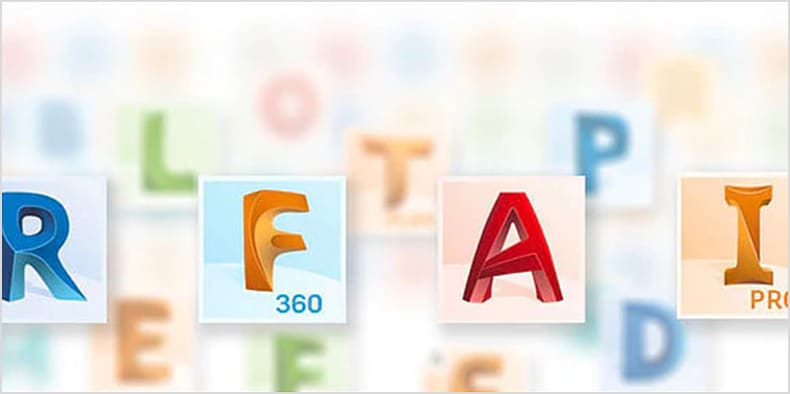
Free software for design
Autodesk software is available for all students, teachers, and mentors
-

Test with Synthesis
Use simulator technology to test and experiment with your robot models
Free software for FIRST
-
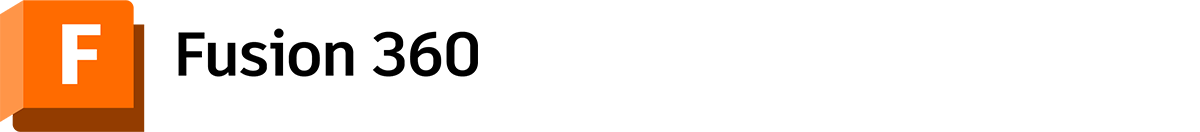
Autodesk Fusion 360 is a cloud-based 3D CAD/CAM tool that helps teams explore design ideas and create models for 3D printing and machining.
-
Autodesk Inventor enables teams to produce 3D models that can help with the design, visualization, and simulation of the robot’s functionality.
-
The circuits environment in Autodesk Tinkercad provides a place to program and simulate an Arduino board. No Arduino experience required.
-
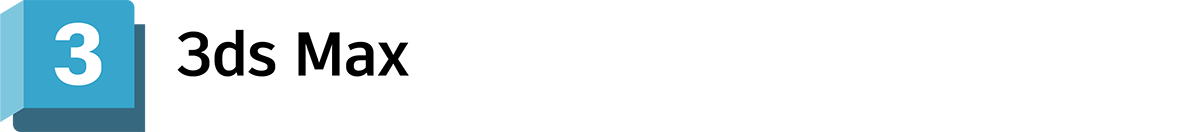
Autodesk 3ds Max is ideal for the VRC Game Design Animation Challenge. Build a game animation by creating 3D content and simulating game play.
Additional resources
To support FIRST students in their design process, we have developed a kit of parts and field models in CAD.
-
FRC 2022 Kit of Parts
Coming soon!
-
FRC 2022 Rapid React field model
-
FTC 2022 Kit of Parts
Coming soon!
-
FTC Freight Frenzy field
Previous releases
Find kit of parts and field models for previous years.
-
FRC 2020 kit of parts
-
FRC 2020 field model
-
FTC Skystone kit of parts
-
FTC Skystone field model
-
FRC previous releases
-
FTC previous releases
Free Autodesk software and/or cloud-based services are subject to acceptance of and compliance with the terms of use or other applicable terms that accompany such software or cloud-based services. Software and cloud-based services subject to an Educational license may be used solely for Educational Purposes and shall not be used for commercial, professional or any other for-profit purposes. Learn more.