Sample test questions
This is an overview of the question types included on the Autodesk Certified Associate in CAD for Mechanical Design exam.
The live certification exam is delivered through the Pearson VUE platform feature several diverse types of questions offered in English only. Sample question types are provided below for illustration. They are intended to offer the types of questions you will see in the exam environment. Be sure to review these question types and how they operate carefully so you’re prepared for them in the live testing environment
Note: The practice test at the end of our certification prep course is balanced against the exam objectives but is not reflective of the actual question types you will find on the exam. The practice test question types are limited to multiple choice only <hyperlink to unit>.
Multiple-choice
Multiple-choice questions measure knowledge of a specific content topic. A multiple-choice item asks a question and provides multiple possible answers.
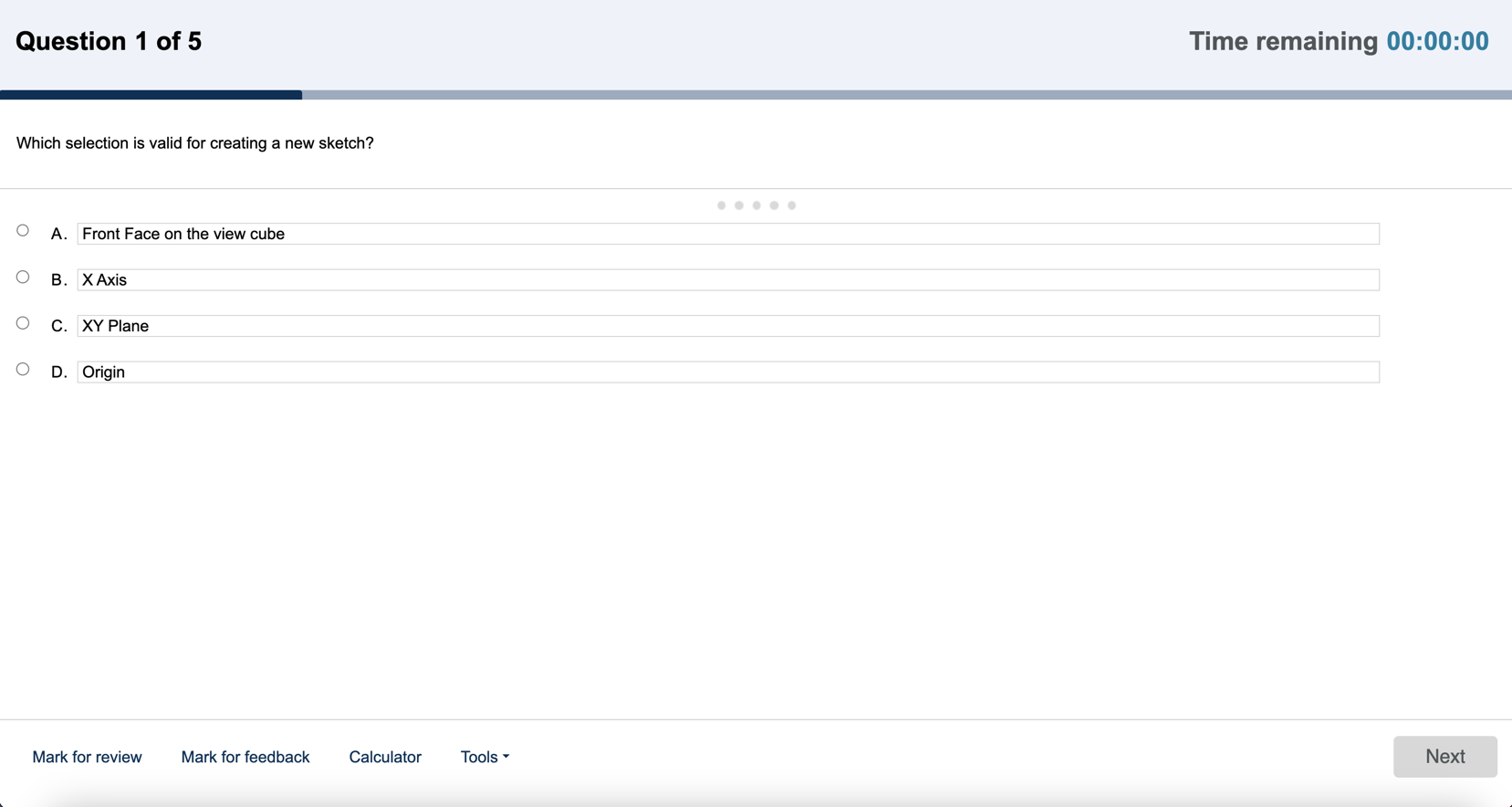
Answer key
- A XY Plane
Drag-and-drop
Drag-and-drop questions measure object-association and placement skills. Exam takers select and reposition answer options within a list or graphic.
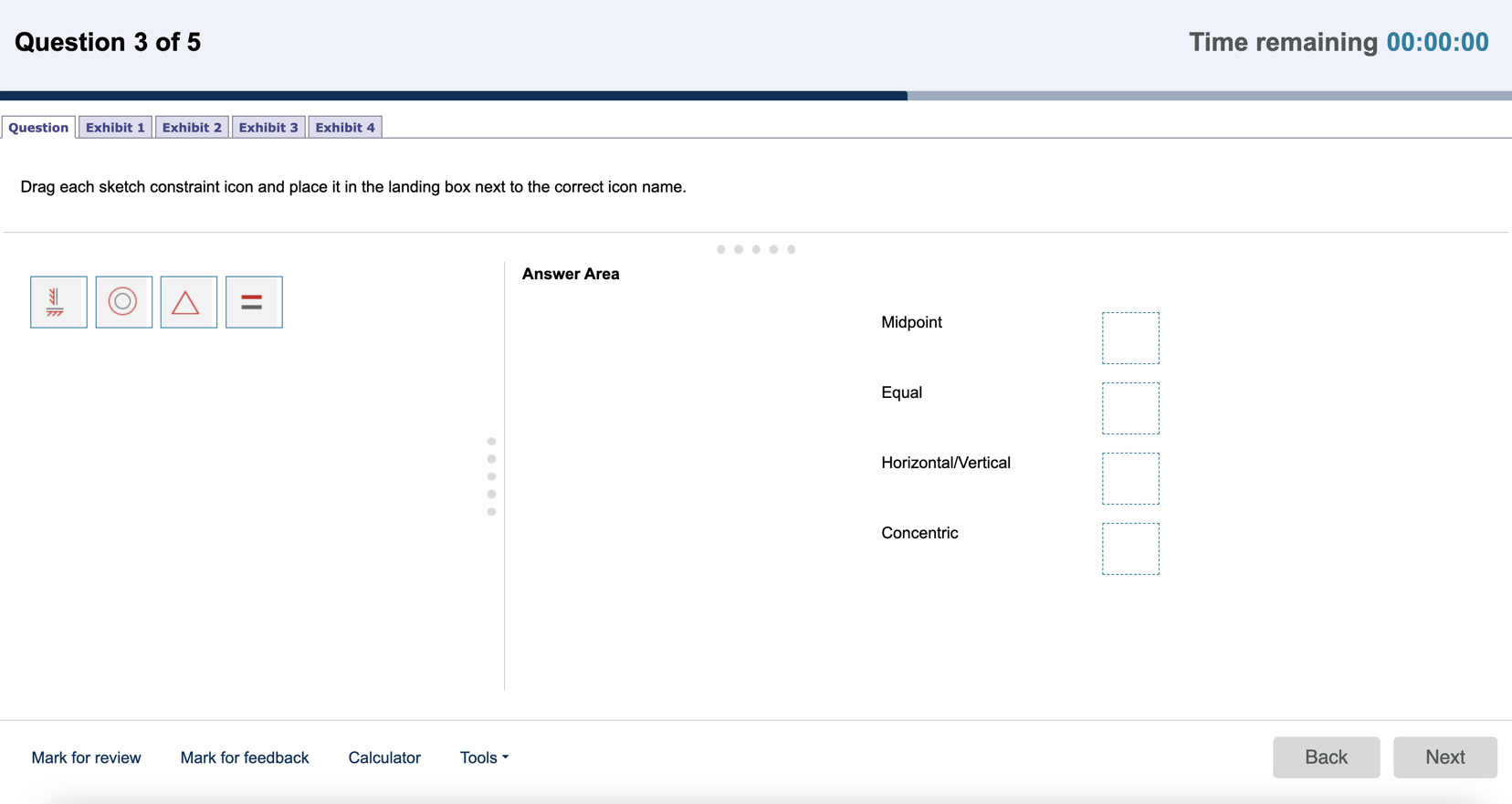
Answer key
- Midpoint - A
- Equal - B
- Horizontal/Vertical - C
- Concentric - D
Hot area
Hot-area questions measure your ability by asking you to select “hot” areas of an exhibit. Hot-area items are essentially multiple-choice items with graphical answer choices.
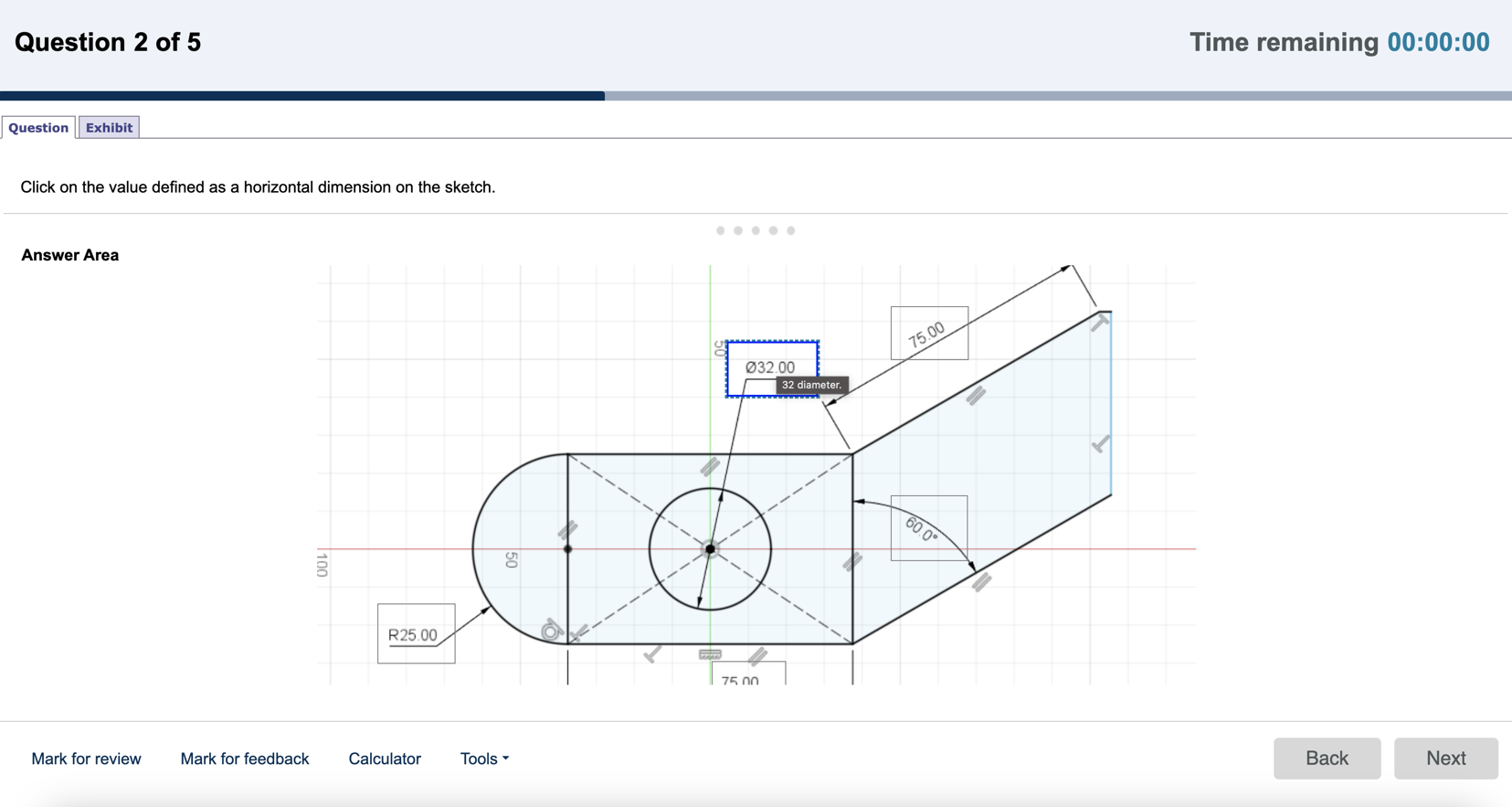
Answer key
- 75 length of a square side.
Active Screen
This item measures a candidate’s familiarity with the software’s UI by using interactive images of the software tools, menus, or options.
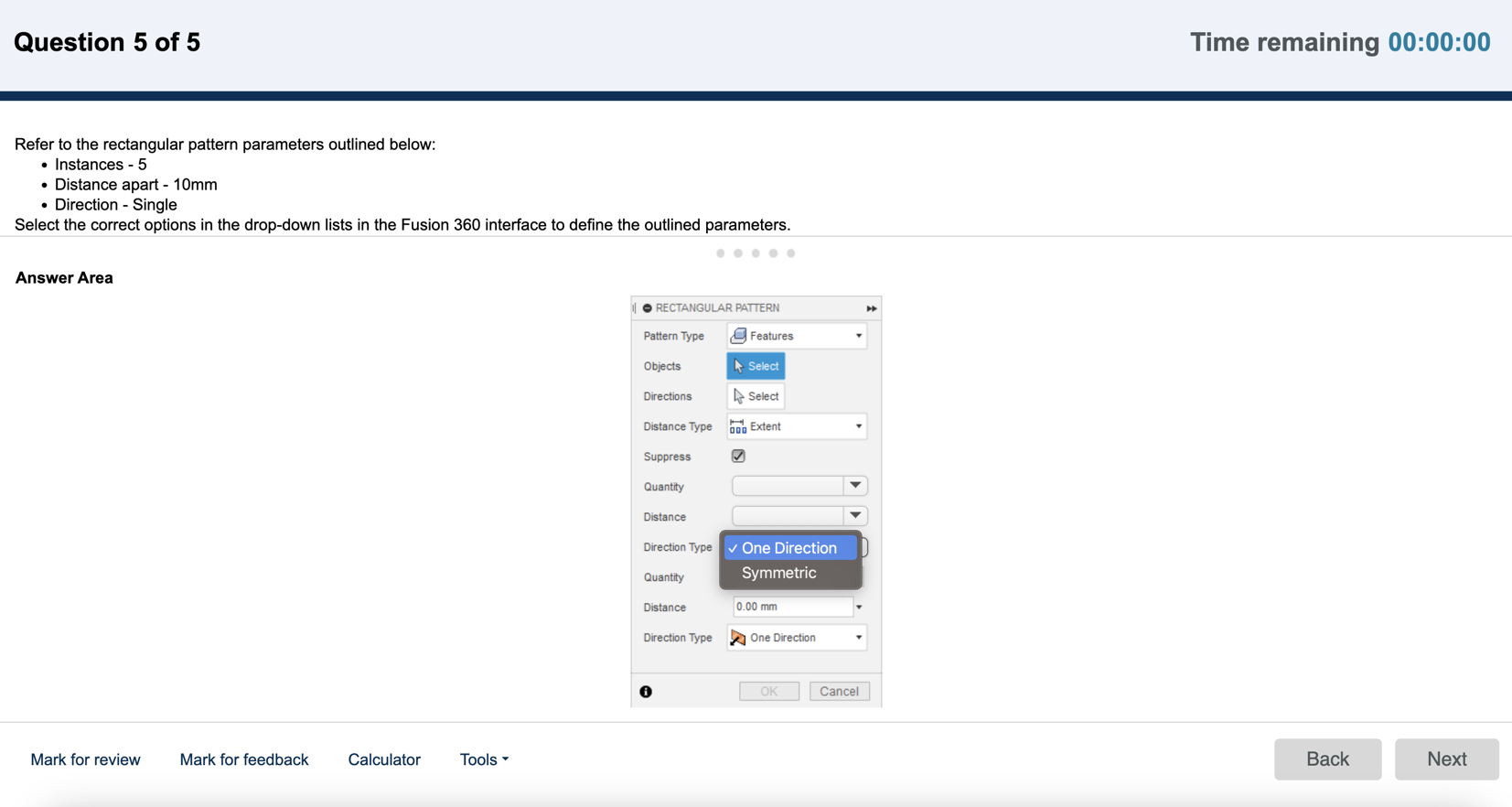
Answer key
- Quantity: 5
- Distance 10mm
- Direction: One direction
Graphic interpretation
Graphic-interpretation questions measure your ability to view a graphic and interpret the information successfully.
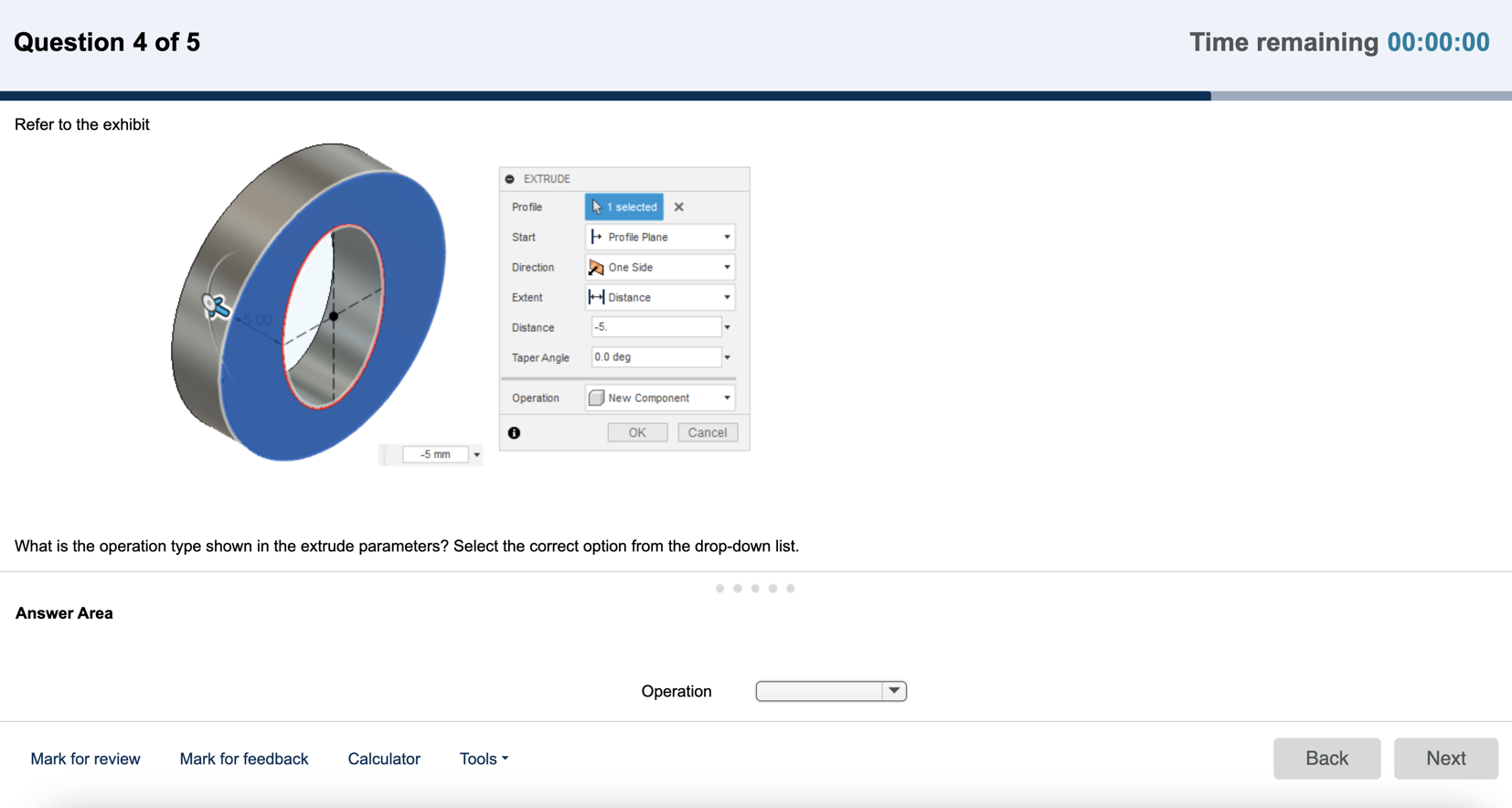
Answer key
- New Component
