ONLINE CAD AND CLOUD CAD SOFTWARE
Work faster and smarter from anywhere with online and cloud CAD software.
Work faster and smarter from anywhere with online and cloud CAD software.

Cloud and online CAD software run in a local browser or through a web or mobile app, unlike traditional CAD software installed on a local computer. They offer many of the same capabilities as traditional CAD software but are updated through a remote server and are acquired through a subscription, usually on a monthly or annual basis.

Take the power of Autodesk cloud software with you wherever you go. Draft, edit and view CAD designs on different devices.

Cut down communication time and bring design teams together in an environment that harnesses the power of the cloud. Keep team members updated with the most recent designs and plans.

Streamline your drafting, review and revision workflows. Track projects, add comments, share files and take your projects on-site with on-line CAD or via your mobile device.

With no installation required, you can extend your workflows and view and edit your CAD drawings quickly in a web browser on any computer. The new AutoCAD web app is included when you subscribe to AutoCAD and AutoCAD LT.

With the AutoCAD mobile app, you can view, create, edit and share your drawings on the go and in the field from your mobile device. The AutoCAD mobile app is included when you subscribe to AutoCAD and AutoCAD LT.
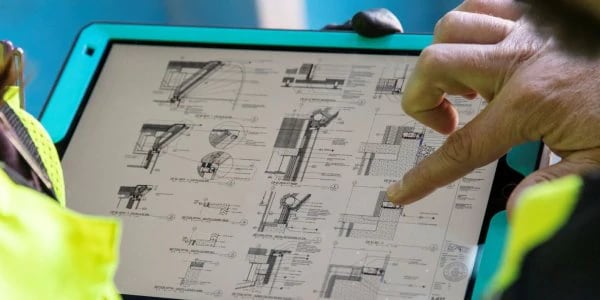
BIM 360 is a unified platform connecting your project teams and data in real time, from design to construction, supporting informed decision-making and leading to more predictable and profitable outcomes.
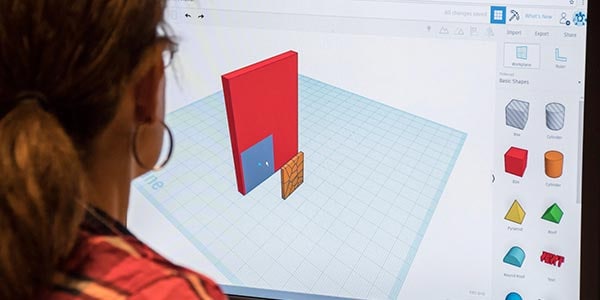
Tinkercad is a free, online CAD app for 3D design, electronics and coding. It's used by teachers, kids, hobbyists and designers to imagine, design and make anything.

Design in the cloud using Autodesk cloud services. Edit, collaborate and render in the cloud. Upload and access files any time and anywhere. Whether you need to work with others on a mockup or render a 3D image, adding cloud services to your Autodesk software helps you to get the job done faster.

For a new design department, the discovery of the AutoCAD mobile app brings on-site design, as well as unexpected benefits with workflow and accuracy.
Courtesy of Structural Surveys Ltd.

An architectural draftsman at Southwestern Baptist Theological Seminary uses AutoCAD, the AutoCAD mobile app and the AutoCAD web app for drawing a remodel.
Courtesy of John Morgan
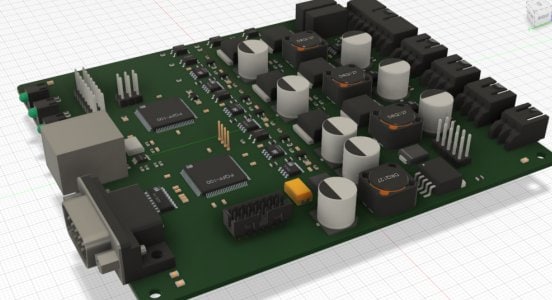
Collaboration is key for TEN TECH LLC Engineering Services. By using a centralised cloud-stored dataset, multiple engineers can work together.
Courtesy of TEN TECH LLC

Learn how to use your Autodesk account to enable the web and mobile folders in AutoCAD and discover how to work with the AutoCAD web app and mobile app.
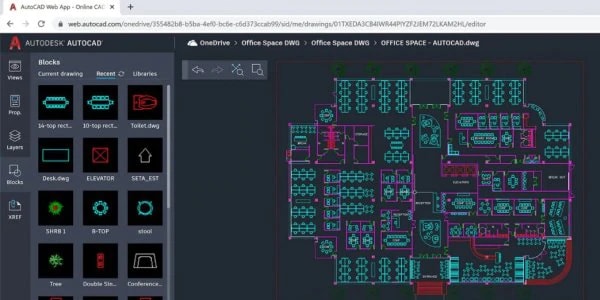
Discover how you and your team can work efficiently together and collaborate using the AutoCAD web app.

Discover new improvements for AutoCAD and AEC workflows, including Autodesk Docs Extension for AutoCAD plug-in with productivity gains when publishing PDFs.
Get answers to popular questions about AutoCAD software licences and subscriptions and see what’s possible with Autodesk software.
Get news, tips and insider resources straight from Autodesk staff.
Access learning and support resources for Fusion 360. Get started with tutorials, videos, events & webinars on toolpaths, mechanical assemblies and more.
Learn how to use BIM 360 to accelerate delivery, co-ordinate effectively and reduce risk on your construction projects.
Get shortcut keys and commands lists for popular Autodesk products.
Get started in AutoCAD with these free guides, or develop your skills with more advanced videos and tutorials.
The AutoCAD web app is an online CAD program and is included when you subscribe to AutoCAD or AutoCAD LT. It allows you to work remotely and collaborate with colleagues with AutoCAD in the Internet browser on your computer. In addition, AutoCAD, AutoCAD LT and the AutoCAD web and mobile apps offer connected workflows through leading cloud storage providers including Box, Google Drive, OneDrive and Dropbox. The cloud storage integrations enable you to store your DWG files where you want and work in AutoCAD any time, anywhere.
AutoCAD 360, now known as the AutoCAD mobile app, is a DWG viewing and editing mobile application with easy-to-use drawing and drafting tools. View, mark up, edit and create DWG files on your smartphone or tablet. Use the AutoCAD mobile app to design on the go via iOS or Android devices.
Use the AutoCAD mobile app to design on the go via iOS or Android devices. You can view, annotate and edit your latest CAD drawings in the field and quickly access DWG files anywhere. You can collaborate and make changes in real time, reducing unnecessary communication delays and trips back to the office. Get started by downloading the app from your app store.
Yes. Free viewers are available for most Autodesk products and file types to allow you to share and view projects without requiring full versions of our software products. Visit the Autodesk Viewers page for information.